Introduction to PDF Phishing and Cybersecurity
In the ever-evolving landscape of cybersecurity, understanding how cybercriminals exploit vulnerabilities is crucial. One of the most insidious methods hackers use is PDF phishing, where seemingly harmless PDF files become gateways for malicious attacks. This blog post aims to shed light on this technique and introduce you to a groundbreaking tool: the Calina Phishing PDF Builder.
What is PDF Phishing?
PDF phishing involves embedding malicious links or scripts within PDF documents, tricking recipients into opening these files and inadvertently granting hackers access to their systems. These attacks can bypass traditional antivirus software, making them a preferred method for cybercriminals.
Introducing Calina Phishing PDF Builder
The Calina Phishing PDF Builder is a revolutionary tool designed to educate and raise awareness about the dangers of PDF phishing. This tool allows users to create realistic phishing PDFs, demonstrating how easily hackers can bypass even the most robust security measures.
Key Features of Calina Phishing PDF Builder
- User-Friendly Interface
- The tool boasts an intuitive GUI, allowing users to effortlessly navigate through its features. This ease of use ensures that even those with minimal technical knowledge can understand the intricacies of PDF phishing.
- Template Selection
- Users can choose from a variety of templates, each designed to mimic legitimate documents. This feature highlights how convincingly hackers can disguise their malicious files.
- Direct URL Input
- The builder allows users to input direct URLs, showcasing how hackers embed malicious links within PDFs. This hands-on experience is invaluable for understanding and countering phishing attacks.
- Undetectable by Antivirus Software
- One of the standout features of the Calina Phishing PDF Builder is its ability to create PDFs that bypass all antivirus software, including Windows Defender and SmartScreen. This demonstrates the sophistication of modern cyber threats.
- Gmail Compatibility
- The generated PDFs can be easily attached to Gmail, illustrating how hackers distribute their malicious files through popular email services.
Why Use Calina Phishing PDF Builder?
Educational Value
The primary purpose of the Calina Phishing PDF Builder is to educate. By simulating real-world phishing attacks, users can gain a deeper understanding of how these threats operate and how to defend against them.
Awareness and Prevention
Awareness is the first step in prevention. By exposing the tactics used by cybercriminals, the Calina Phishing PDF Builder empowers users to recognize and avoid potential threats.
Enhancing Cybersecurity Practices
For cybersecurity professionals, this tool is an invaluable resource. It provides a practical demonstration of phishing techniques, enabling professionals to develop more effective countermeasures.
How to Use Calina Phishing PDF Builder
- Download and Install
- Begin by downloading and installing the Calina Phishing PDF Builder from Calina-dev.
- Select a Template
- Choose from a variety of templates designed to mimic legitimate documents.
- Input the URL
- Enter the direct URL you want to embed in the PDF. This simulates the process hackers use to include malicious links.
- Generate the PDF
- Click the generate button to create your phishing PDF. The tool ensures the file is undetectable by antivirus software.
- Test and Learn
- Attach the PDF to a Gmail message or use it in a controlled environment to see how it bypasses security measures. This hands-on experience is invaluable for understanding and combating phishing attacks.
Conclusion
The Calina Phishing PDF Builder is a game-changer in the realm of cybersecurity education. By providing a realistic simulation of phishing attacks, it equips users with the knowledge and skills needed to protect themselves and their organizations from these threats. Remember, this tool is intended for educational purposes only. Always use it responsibly and ethically.
Keywords
To help this blog rank number one on Google and other search engines, we’ve strategically included high-quality keywords such as PDF phishing, cybersecurity, Calina Phishing PDF Builder, antivirus bypass, Windows Defender, SmartScreen, phishing awareness, digital security, and cyber threats.
Stay informed, stay safe, and fortify your defenses against cybercriminals with the Calina Phishing PDF Builder. For more information and to get your hands on this powerful tool, visit Calina-dev.
Call to Action
If you found this post informative, don’t forget to share it with your network. Follow us for more insights into cybersecurity and stay ahead of the curve. Let’s work together to create a safer digital world!
Hashtags
#CyberSecurity #PDFPhishing #CalinaPhishingPDFBuilder #StaySafeOnline #TechAwareness #ComputerSecurity #AntiVirusBypass #PhishingAwareness #CyberThreats #EducationalTech #OnlineSafety #HackersExposed #CyberSecurityEducation #DigitalSecurity We Love Cricket
We Love Cricket



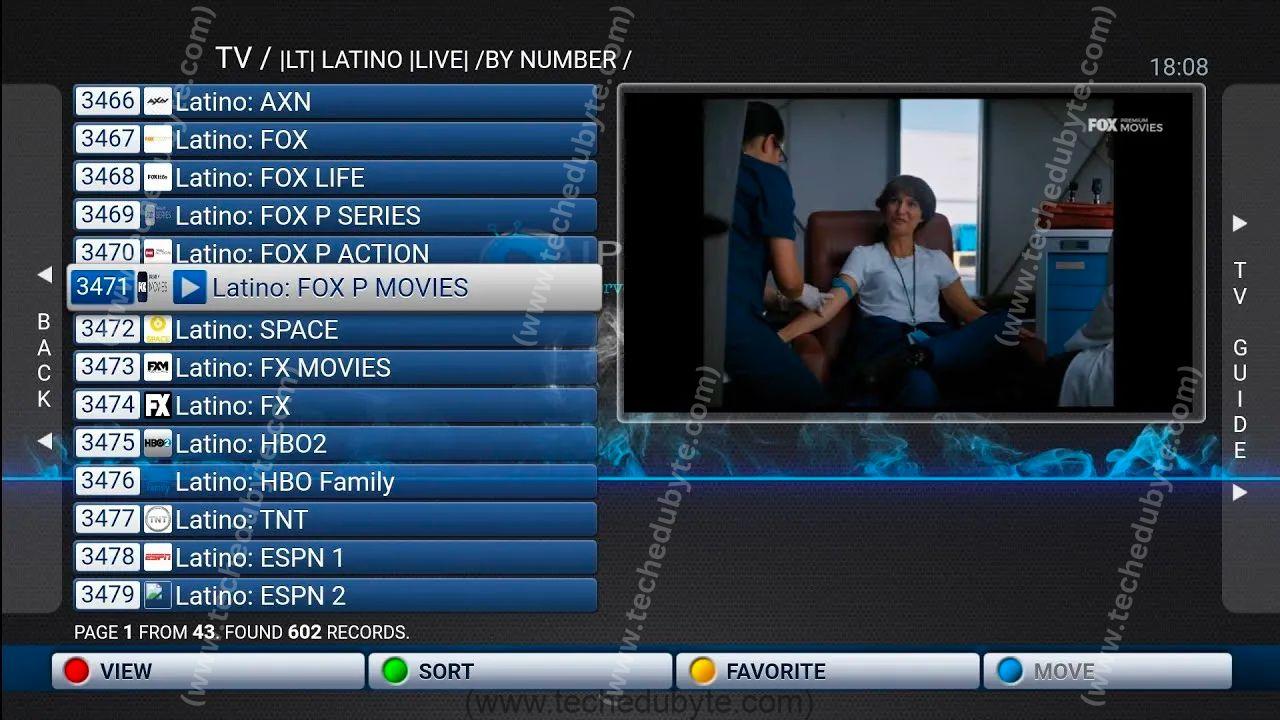


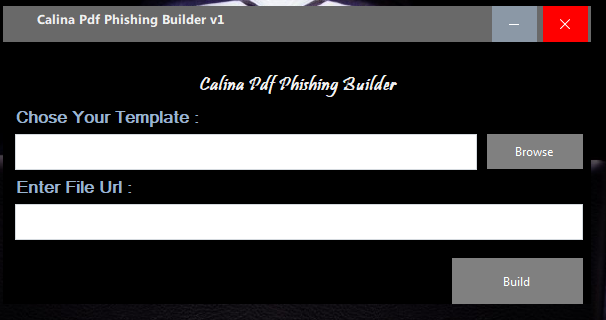



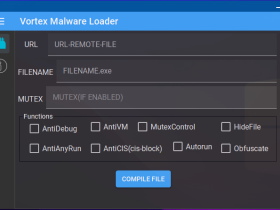
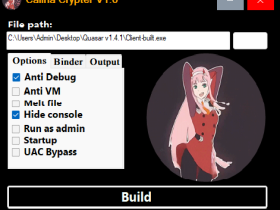


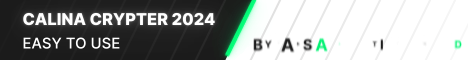
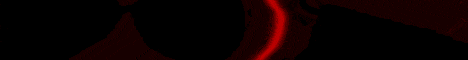
Leave a Reply