There are so many differences between Blogger and WordPress platforms. You may get so many advantages If you use WordPress instead of Blogger. Suppose there are so many things you will need to do manually in the blogger platform, and if you are in WP, you can use the theme by addons or plugin. Today, I have come up with a well-searched HTML script for Blogger, which is an m3u player on Blogger. Many of the users are searching about how to add iptv on blogger and how to create online video player on Blogger.
So if you are one of them, you have to the right place in this article, we will let you know how to add an m3u or m3u8 player on your blogger platform. And also you may create an IPTV website by this jwplayer html script for blogger.
What is a free html5 m3u8 player?
M3u8 player HTML code is a blogger script by which you can easily play and watch m3u or any video on your blogger website. This is the very popular online JWPlayer. By this awesome player you can easily embed your m3u iptv on your blogger website.
What is the benefit of JWPlayer?
If you want to add tv channel broadcast on your blogger website or if you are interested in running an IPTV on your blogger website. This is the best online m3u player for your blogger website. In this article, we will share the JWPlayer blogger script and also let you know how you can install this player in your blogger website.
How to watch m3u IPTV Playlist on VLC Player?How to watch Mac and Portal on Windows?How to setup Tivimate IPTV player on Android TV BOX?How To Install and Setup STB Emu on an AndroidStbemu codes unlimited 2024
How to use iptv player HTML code?
If you are searching for m3u8 player codepen script you have come to the right site. Now we are going to tell you how you can add hls player HTML code.
Step-1 : First, goto your blogger dashboard.
Step-2 : Now goto the page or post where you want to add iptv HTML script.
Step-3: Now view the page as HTML.
Step-4 : Now copy the code from the down below and “Here m3u Link” replace the text with your iptv github link.
See the Pen
M3U or M3U 8 Player HTML Script for blogger by Tech Edu Byte (@techedubyte)
on CodePen.
Step-5 : Now save the page and you are done to adding the m3u8 player HTML on your blogger site.
M3U player HTML code customization
In this script, you can customize the player’s height and width also, you can turn on auto-play. For activating auto play just replace the false with true.
Conclusion
This tutorial is about how you can add iptv on your blogger website for free. This JWPlayer HTML script is the best for streaming the iptv m3u or m3u8 files. JWPlayer can run any formate iptv code in the blogger website. If you like the article please do share it with your blogger friends.
Related Tag
m3u8 player html code
m3u player html code
m3u8 embed code generator
m3u8 player for blogger
iptv player html code
m3u web player html
m3u8 player html
m3u player html
m3u8 video player html code
m3u html player
The post M3U or M3U8 Player HTML Script For Blogger appeared first on Tech Edu Byte.
We Love Cricket
We Love Cricket


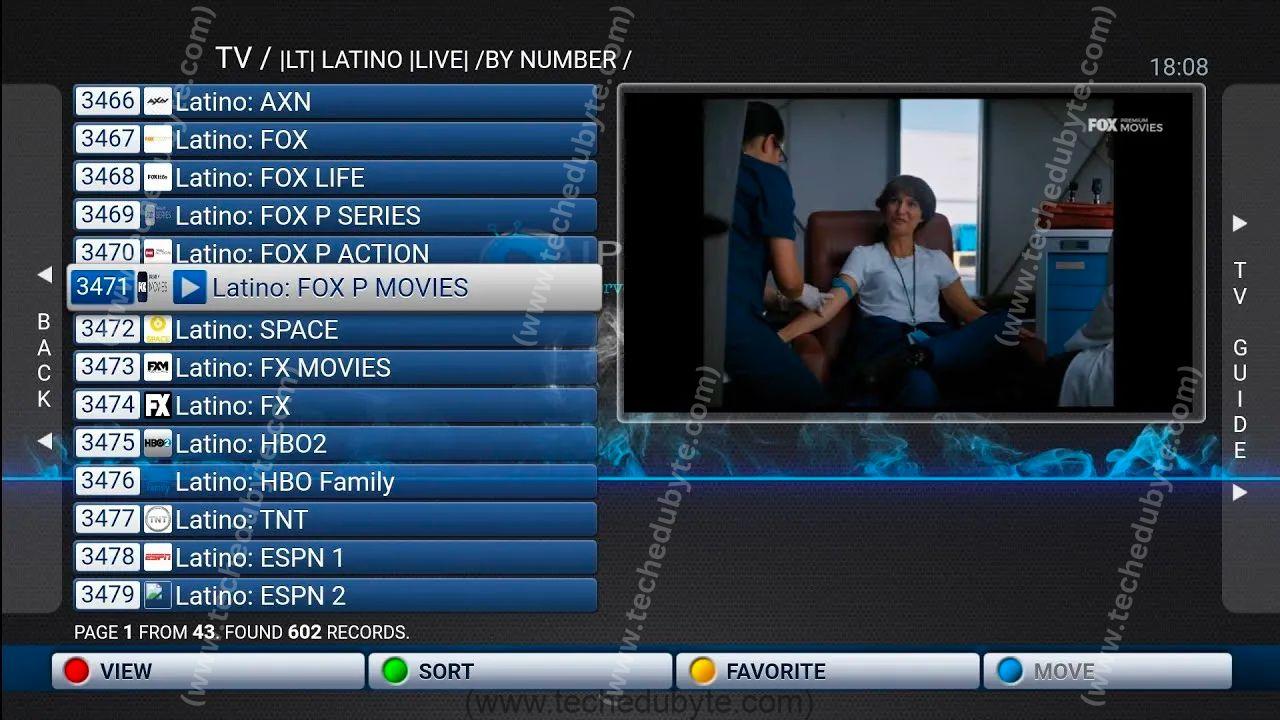

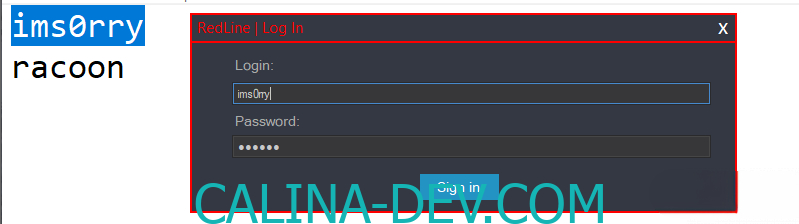





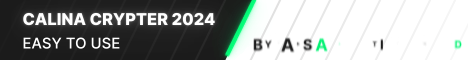
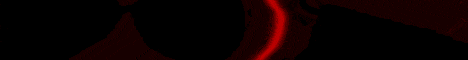
Leave a Reply