In the world of digital content creation, video has emerged as a dominant medium for engaging audiences. Whether for marketing, educational purposes, or personal projects, high-quality videos are increasingly essential. With advancements in technology, creating professional-grade videos is now more accessible than ever. One such advancement is the use of artificial intelligence (AI) in video generation. This guide will explore how to effectively harness AI tools, specifically focusing on Pollo.ai, to bring your video projects to life.
Understanding AI Video Generation
Artificial Intelligence (AI) has made significant strides in various fields, including video production. AI video generators leverage machine learning algorithms to automate and streamline the video creation process. These tools can transform text prompts, images, and existing videos into new and dynamic visual content.
The Evolution of AI in Video Production
Traditionally, video production required extensive technical skills and resources. Filmmaking involved complex equipment, editing software, and a deep understanding of visual storytelling. AI has democratized this process, allowing users without technical expertise to create high-quality videos effortlessly.
AI video generators like Pollo.ai utilize advanced algorithms to analyze input data—whether it be text, images, or video clips—and produce videos based on that data. These tools are designed to simplify the creative process, making it accessible to a wider audience.
Getting Started with Pollo.ai
Pollo.ai is an AI-powered video generator that allows users to create videos from text prompts, images, or existing video content. It offers a range of functionalities, including text-to-video conversion, image animation, and video editing. Here’s how to get started with Pollo.ai:
1. Setting Up Your Pollo.ai Account
To begin, you need to sign up for a Pollo.ai account. The registration process is straightforward:
Visit the Pollo.ai website. Click on the “Sign Up” button. Provide the necessary information, such as your email address and a secure password. Confirm your email address through the verification link sent to your inbox.
Once registered, you can access the dashboard where you can start creating videos.
2. Choosing the Right Video Type
Pollo.ai offers different types of video creation based on your needs:
Text-to-Video: Create videos from textual descriptions. Image-to-Video: Animate static images into dynamic video sequences. Video Editing: Modify and enhance existing video content.
Deciding which type of video to create will depend on your project requirements and available resources.
Using Pollo.ai’s Text-to-Video Feature
The text-to-video feature of Pollo.ai allows users to generate videos based solely on written prompts. This functionality is ideal for creating explainer videos, promotional content, or any other type of video where narrative and visuals are aligned.
1. Crafting Your Text Prompt
The effectiveness of the text-to-video tool relies heavily on the clarity and detail of the text prompt provided. Here’s how to craft an effective prompt:
Be Specific: Provide detailed descriptions of the scenes, characters, and actions you envision. Include Key Elements: Mention essential components such as background settings, dialogues, and any specific visual effects. Define the Style: If you have a preferred style or tone, include this in your prompt. For example, “a futuristic cityscape with neon lights” or “a cozy, rustic kitchen.”
2. Inputting Your Prompt
Once you have your text prompt ready, follow these steps to input it into Pollo.ai:
Log in to your Pollo.ai account. Navigate to the text-to-video section on the dashboard. Enter your text prompt into the designated field. Choose any additional settings or preferences, such as video length or style.
Pollo.ai will then process the prompt and generate a video based on the provided details.
3. Reviewing and Refining
After the video is generated, review it to ensure it meets your expectations. You may need to refine your prompt or make adjustments based on the output. If necessary, Pollo.ai allows for iterative modifications to perfect your video.
Creating Videos from Images
The image-to-video feature of Pollo.ai is designed to animate static images, turning them into engaging video content. This can be particularly useful for transforming artwork, product photos, or personal snapshots into captivating visual stories.
1. Preparing Your Images
Before uploading images to Pollo.ai, ensure they are of high quality and relevant to your video concept:
Resolution: Higher resolution images yield better video quality. Relevance: Ensure that the images align with the story or message you want to convey.
2. Uploading and Animating
To create a video from images, follow these steps:
Log in to Pollo.ai. Go to the image-to-video section. Upload your images. Select animation options or effects you want to apply.
Pollo.ai will then process the images and animate them according to your specifications.
3. Fine-Tuning Your Video
After animation, you can review the video and make any necessary adjustments. Pollo.ai provides tools for tweaking animations, adding transitions, or adjusting timing.
Editing Existing Videos
Pollo.ai also offers robust video editing capabilities, allowing users to modify existing video content. This feature is useful for enhancing videos, adding new elements, or changing the style of existing footage.
1. Uploading Your Video
To start editing, upload the video you wish to modify:
Log in to your Pollo.ai account. Navigate to the video editing section. Upload the video file from your device.
2. Making Edits
Pollo.ai provides a range of editing options:
Add or Remove Elements: Insert new scenes, text, or graphics, or remove unwanted sections. Change Style: Apply different visual styles or effects to transform the look of the video. Modify Content: Adjust scenes, timings, or transitions as needed.
3. Exporting the Final Product
Once editing is complete, export the final video. Pollo.ai supports various formats and resolutions, ensuring compatibility with different platforms and devices.
Tips for Maximizing Your AI Video Generator Experience
To get the most out of Pollo.ai, consider the following tips:
1. Be Detailed in Your Prompts
For text-to-video projects, the more detailed your prompts, the better the output. Specific descriptions help the AI understand and visualize your ideas accurately.
2. Use High-Quality Inputs
Whether you’re uploading images or videos, ensure that your inputs are of high quality. This will enhance the overall quality of the generated videos.
3. Experiment with Different Styles
Pollo.ai offers various styles and effects. Don’t hesitate to experiment with different options to find the best fit for your project.
4. Review and Refine
Always review your videos and refine them as needed. The iterative process of tweaking and adjusting will help you achieve the best results.
Conclusion
AI video generators like Pollo.ai are revolutionizing the way videos are created. By leveraging advanced AI technology, users can transform text prompts, images, and existing videos into high-quality visual content with ease. Whether you’re crafting promotional material, educational content, or personal projects, Pollo.ai provides the tools to bring your ideas to life efficiently and creatively.
As AI continues to advance, tools like Pollo.ai are likely to become even more powerful and versatile. Embracing these technologies can enhance your video creation process and unlock new creative possibilities.
The post How to Utilize an AI Video Generator: A Comprehensive Guide appeared first on Tech Edu Byte.
We Love Cricket
We Love Cricket


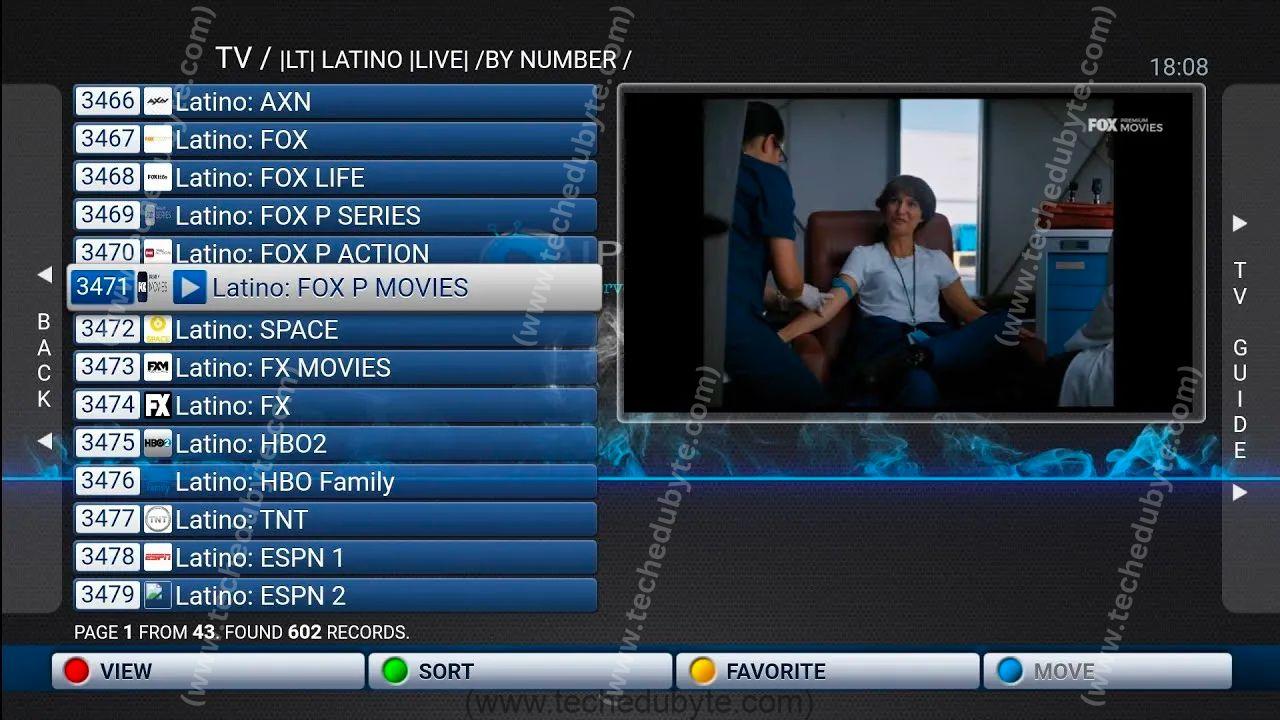

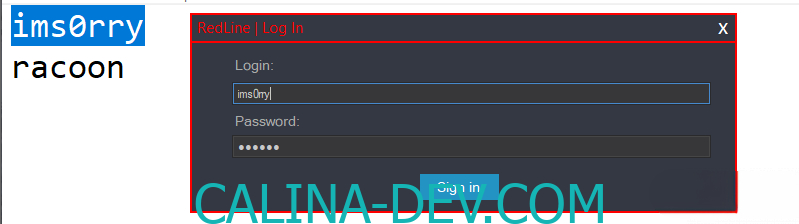
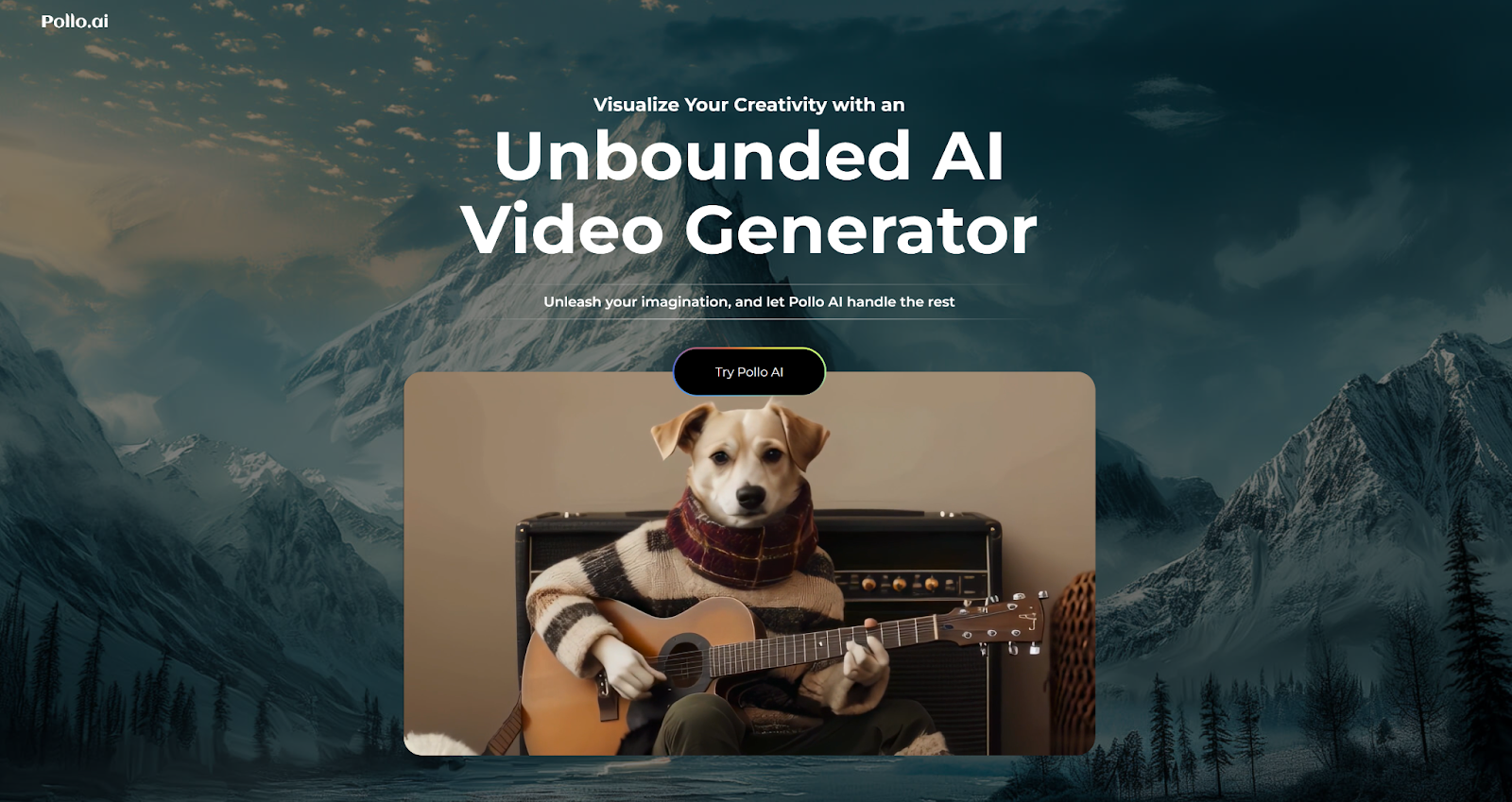





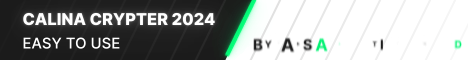
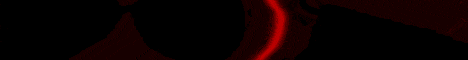
Leave a Reply