Installing the Tivimate app on your devices will improve your IPTV-watching experience. Using the app, you can download and stream high-quality IPTV video. The Tivimate app supports IPTV players and providers, so you can load and stream any video you want. Subscribers can watch more than 4000 live TV channels, more than 6000 VOD shows, and a lot of VOD shows. There’s no trouble getting the Tivimate app from the Google Play Store and installing it on your Android TV.
What is Tivimate IPTV player?
TiviMate pro is an IPTV player. The app was made by AR Mobile Dev and for use with IPTV services like M3U, Xtream code servers, and Stalker Portal. The software does not offer live IPTV TV channel if you have a iptv service credential you can watch iptv by using this app. The app is a more advanced kind of IPTV player that gets its EPGs from servers that can be reached with M3U Plus or Xtream Code users and passwords. It opens up a whole new world of IPTV possibilities. There are both paid and free versions of the programme.
If you are searching for the perfect iptv player for your android tv box. Why wasting time by using other iptv player for android tv box you should use Tivimate iptv player for tv box. Basically Tivimate IPTV player is desings for Android Tv Box.
How to watch m3u IPTV Playlist on VLC Player?How To Install and Setup STB Emu on an AndroidHow to setup OTT Navigator Pro App?How to fix Google TV Remote not working?Netflix Vs Prime Video: The Ultimate Streaming Showdown
How to download Tivimate Iptv player for Tv Box?
Tivimate is availalbe on Google playsotre. If you want to download Tivimate apk goto the playstore and serach “Tivimate” you will get the app. Tivimate Pro apk download link is given below.
How to set up IPTV in TiviMate IPTV Player?
Tivimate does not have any pre-installed iptv channels. If you want to watch iptv on tivimate you should have a iptv m3u Url, xtream code api or Stalker Portal code to watch the IPTV. In this article we will let you konw that how to setup Tivimate iptv player. So without further due lets get started.
After downlaod the tivimate app open the tivimate app from app drawer.
Now click on Add Playlist Button.
After that you will see 3 options like M3U Playlist, Xtream Codes and Stalker Portal.
Enter the identifier of your IPTV subscriptionand save your playlist.
You are done to setup Tivimate IPTV player on Tv box. The good thing of this iptv player is it’s support Stalker Portal many of the iptv player does not support this. Although if you did not understant the settings method please check photo tutorial given below.
Conclusion
Basically, this article is for those who are using Android TV boxes because this player is built for Android TV Boxes, but you can use this player on an Android phone. If you use this iptv player, you will see some errors or laggy. So its better to use other player to use on Android phone to watch iptv like Iptv Smarter Pro, Ott navigator, Televizo etc. If you like this artile please do share this article with your friends and family.
The post How to setup Tivimate IPTV player on Android TV BOX? appeared first on Tech Edu Byte.
We Love Cricket
We Love Cricket


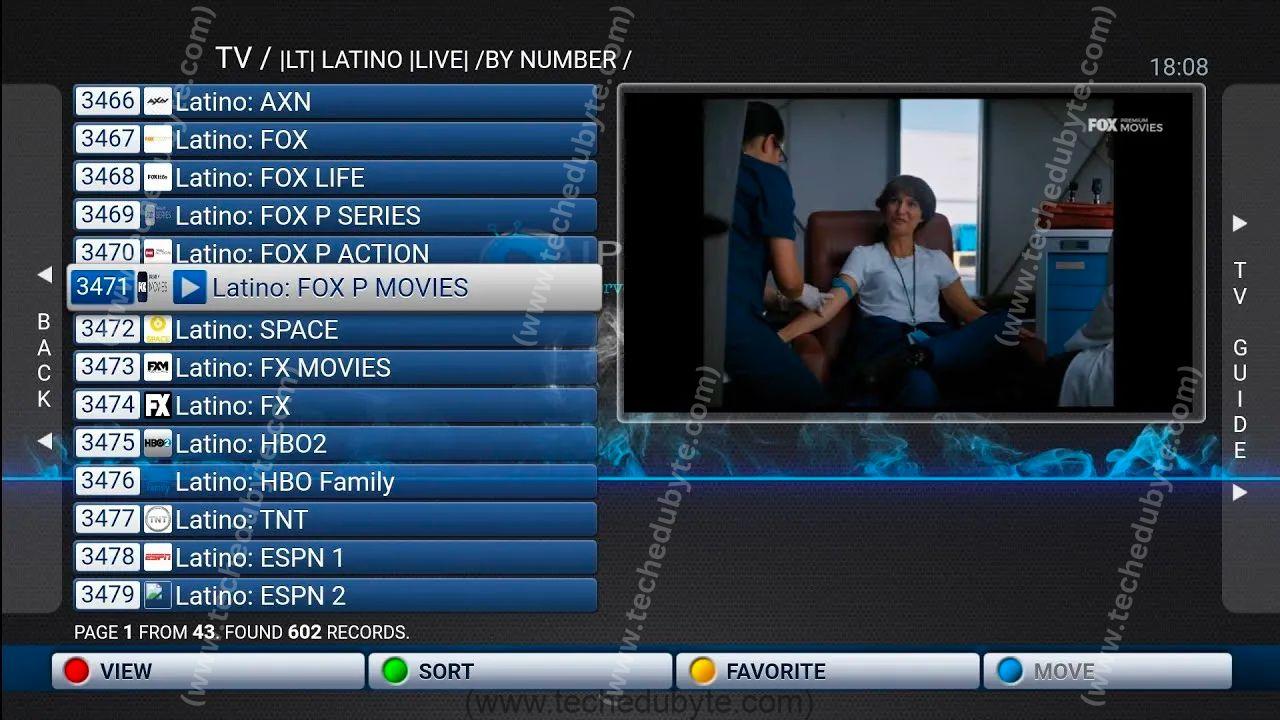

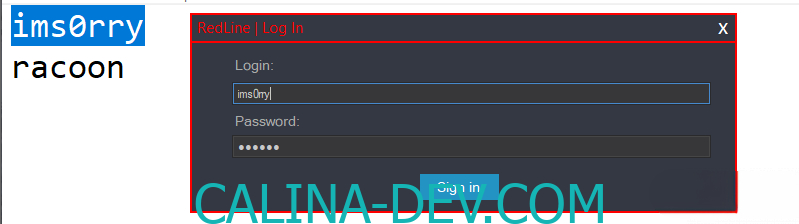
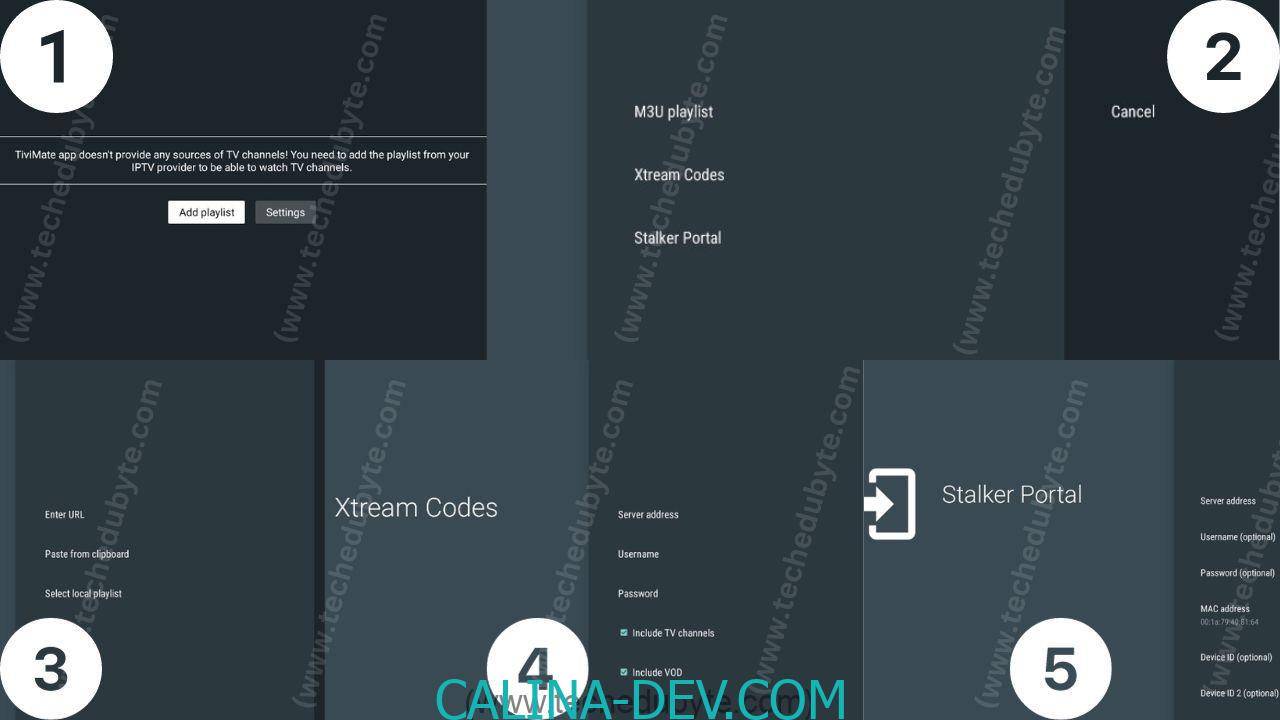





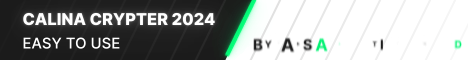
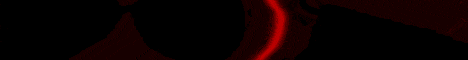
Leave a Reply