If you have a website and on your website, you are running AdSense ads or any other best alternative of Adsense services like a-ads, adsterra, and your users are using adblocker, in which case you will not earn good revenue from your website. So you will need to use anti adblocker for your website. And in this article, we will discuss how you can add an anti-adblocker script for your blogger. So let’s begin.
What is anti adblocker script?
Anti adblocker script is a script by which you can detect who is using adblocker while they are browsing on your site. Control your traffic who are using adblocker will not have access to your website. If they disable the adblocker then they can access your website and it’s very important to use it to increase your revenue. and in this article, we will talk about how you can install an anti adblocker script to your blogger website. Your website will automatically detect the adblocker using the adblock detection script.
Why do you need to use Anti adblocker on your website?
If a user uses an adblocker and he/she visit your site your AdSense ads or any other ads ad are will not be shown to him. In that case, you will not get any revenue. This is the only reason you need to use Anti adblocker for your blogger website. And this ads blocker killer script will help you to get more revenue from ads service.
How to boost your Adsense earnings on blogger?
So you are a publisher of an ads network and your earning is very low according to your traffic status do you why your ads earning is very low? Because your traffic’s/users using adblocker extension to their browser or using DNS to block ads. In that case, your earning from ads will definitely be low. If you want to boost your AdSense earning you should use anti adblocker script and this adblocker killer HTML script will not allow entering users to your website who are using an adblocker.
How to stop ads from Android Phone 2024How to change wp-admin.php login URL in WordPress?How to create responsive bottom sticky ads for bloggerM3U or M3U8 Player HTML Script For BloggerHow to create HTML, CSS, JS Live Code Editor tools on Blogger?
How to disable adblocker on blogger?
For disabling adblocker on your blogger or website you will have to use this Anti adblocker HTML script for your blog. This article is about adding anti adblocker script to your blogger.
How to install Anti adblocker script on blogger?
To add anti adblocker script on your blogger site, follow the instruction below.
Step-1: First go to your blogger dashboard. Step-2: Now go to the Themes option from the menu. Step-3: Now from the Customize drop-down menu press on the Edit HTML. ( So we are going to edit the mother theme if you are new to this method, we suggest you take a backup of your theme ) Step-4: Now search the code ]]></:bskin> and paste the following CSS Codes just above to it. /* Pop-Up Box (Style 1) by Fineshop */ .popSc{position:fixed;z-index:99981;top:0;bottom:0;left:0;right:0;padding:20px;background:#f3f5fe;display:flex;justify-content:center;align-items:center} .popSc.hidden{display:none} .popSc .popBo{position:relative;background:#fff;max-width:400px;display:flex;justify-content:center;align-items:center;flex-direction:column;padding:30px;border-radius:30px} .popSc .popBo svg{display:block;width:50px;height:50px;fill:none !important;stroke:#08102b;stroke-linecap:round;stroke-linejoin:round;stroke-width:1.5} .popSc .popBo h2{margin:10px 0 15px 0;font-size:1.2rem;font-weight:800;color:#08102b} .popSc .popBo p{margin:0;line-height:1.7em;font-size:0.9rem;color:#08102b} .popSc .popBo .popBtn{display:inline-flex;justify-content:center;align-items:center;height:50px;width:50px;outline:none;border:none;background:#f3f5fe;border-radius:50%;margin-top:20px;transition:all .2s ease;-webkit-transition:all .2s ease} .popSc .popBo .popBtn:hover{transform:scale(1.05);-webkit-transform:scale(1.05)} .popSc .popBo .popBtn svg{width:24px;height:24px;flex-shrink:0;opacity:.8} .popSc .popBo .popBtn svg.r{animation:rotateIcn 1.5s infinite linear;-webkit-animation:rotateIcn 1.5s infinite linear} .darkMode .popSc, .darkMode .popSc .popBo .popBtn{background:#1f1f1f} .darkMode .popSc .popBo{background:#2c2d31} .darkMode .popSc .popBo svg{stroke:#fefefe} .darkMode .popSc .popBo p, .darkMode .popSc .popBo h2{color:#fefefe} @keyframes rotateIcn{from{transform:rotate(0deg)} to{transform:rotate(359deg)}} @-webkit-keyframes rotateIcn{from{-webkit-transform:rotate(0deg)} to{-webkit-transform:rotate(359deg)}} Step 6: Now add the following Javascript just above to the close head tag of the theme. Search </head>. <script>/*< */ (function(){const n=document,o=n.head;var t=”pointer-events: none; height: 1px; width: 0; opacity: 0; visibility: hidden; position: fixed; bottom: 0;”;const a=n.createElement(“div”),s=n.createElement(“div”),d=n.createElement(“ins”);a.id=”div-gpt-ad-3061307416813-0″,a.style=t,s.className=”textads banner-ads banner_ads ad-unit ad-zone ad-space adsbox ads”,s.style=t,d.className=”adsbygoogle”,d.style=”display: none;”;const i={allowed:null,elements:[a,s,d]};this.checkAdsStatus=function(t){const e=n.body;”function”==typeof t&&(“boolean”==typeof i.allowed?t(i):(e.appendChild(a),e.appendChild(s),e.appendChild(d),setTimeout(function(){if(0===a.offsetHeight||0===s.offsetHeight||d.firstElementChild)i.allowed=!1,t(i);else{const e=n.createElement(“script”);e.src=”https://pagead2.googlesyndication.com/pagead/js/adsbygoogle.js”,e.async=!0,e.crossOrigin=”anonymous”,e.onload=function(){i.allowed=!0,t(i)},e.onerror=function(){i.allowed=!1,t(i)},o.appendChild(e)}a.remove(),s.remove(),d.remove()},40)))}}).call(this); function antiAdBlockerHandler() { window.checkAdsStatus(function(ads) { if (!ads.allowed) { // Ads are Blocked console.log(“%c[ADS]”, “color:#d32f2f;”, “Blocked”); const icon = “<svg style=’stroke:none;fill:currentColor!important’ viewBox=’0 0 24 24′><path d=’M12.2 9L10.2 7H13C14.1 7 15 7.9 15 9V11.8L13 9.8V9H12.2M23 9V7H19C17.9 7 17 7.9 17 9V11C17 12.1 17.9 13 19 13H21V15H18.2L20.2 17H21C22.1 17 23 16.1 23 15V13C23 11.9 22.1 11 21 11H19V9H23M22.1 21.5L20.8 22.8L14.4 16.4C14.1 16.7 13.6 17 13 17H9V10.9L7 8.9V17H5V13H3V17H1V9C1 7.9 1.9 7 3 7H5.1L1.1 3L2.4 1.7L22.1 21.5M5 9H3V11H5V9M13 14.9L11 12.9V15H13V14.9Z’/></svg>”; const title = “Ad blocker detected!”; const message = “<p>We have detected that you are using adblocking plugin in your browser.<br/>The revenue we earn by the advertisements is used to manage this website, we request you to whitelist our website in your adblocking plugin.</p>”; // Lets create the popup const element = document.createElement(“div”); element.className = “popSc”; element.innerHTML = “<div class=’popBo’>” + icon + “<h2>” + title + “</h2><div class=’popCo’>” + message + “</div></div>” document.body.appendChild(element); } else { // Ads are allowed; console.log(“%c[ADS]”, “color:#43a047;”, “Allowed”); } }); document.removeEventListener(“DOMContentLoaded”, antiAdBlockerHandler); }; if (document.readyState === “complete” || document.readyState !== “loading”) { antiAdBlockerHandler(); } else { document.addEventListener(“DOMContentLoaded”, antiAdBlockerHandler); } /*]]>*/</script>
Now save the theme. This is most powerfull anti ad blocker scirpt for blogger website by Fineshop. You have completely done the blogger anti adblocker setup. You can test yourself by using adblocker extension and going to your site. A popup will be shown that you are using adblocker, disable adblocker and refresh the page.
Best Anti Adblocker script for WordPress.
If you are searching for one of the anti-ad blocker plugins for your wp website. You can use the same script for your wp website. To setup the same script on your WP website you have to install WP CODE Plugin first after that Goto the Header and Body Optiner from the WPCODE plugin. Now copy the script form below down and paste it into the header box and save the script.
<style> /* Pop-Up Box (Style 1) by Fineshop */ .popSc{position:fixed;z-index:99981;top:0;bottom:0;left:0;right:0;padding:20px;background:#f3f5fe;display:flex;justify-content:center;align-items:center} .popSc.hidden{display:none} .popSc .popBo{position:relative;background:#fff;max-width:400px;display:flex;justify-content:center;align-items:center;flex-direction:column;padding:30px;border-radius:30px} .popSc .popBo svg{display:block;width:50px;height:50px;fill:none !important;stroke:#08102b;stroke-linecap:round;stroke-linejoin:round;stroke-width:1.5} .popSc .popBo h2{margin:10px 0 15px 0;font-size:1.2rem;font-weight:800;color:#08102b} .popSc .popBo p{margin:0;line-height:1.7em;font-size:0.9rem;color:#08102b} .popSc .popBo .popBtn{display:inline-flex;justify-content:center;align-items:center;height:50px;width:50px;outline:none;border:none;background:#f3f5fe;border-radius:50%;margin-top:20px;transition:all .2s ease;-webkit-transition:all .2s ease} .popSc .popBo .popBtn:hover{transform:scale(1.05);-webkit-transform:scale(1.05)} .popSc .popBo .popBtn svg{width:24px;height:24px;flex-shrink:0;opacity:.8} .popSc .popBo .popBtn svg.r{animation:rotateIcn 1.5s infinite linear;-webkit-animation:rotateIcn 1.5s infinite linear} .darkMode .popSc, .darkMode .popSc .popBo .popBtn{background:#1f1f1f} .darkMode .popSc .popBo{background:#2c2d31} .darkMode .popSc .popBo svg{stroke:#fefefe} .darkMode .popSc .popBo p, .darkMode .popSc .popBo h2{color:#fefefe} @keyframes rotateIcn{from{transform:rotate(0deg)} to{transform:rotate(359deg)}} @-webkit-keyframes rotateIcn{from{-webkit-transform:rotate(0deg)} to{-webkit-transform:rotate(359deg)}} </style> <script>/*< */ (function(){const n=document,o=n.head;var t=”pointer-events: none; height: 1px; width: 0; opacity: 0; visibility: hidden; position: fixed; bottom: 0;”;const a=n.createElement(“div”),s=n.createElement(“div”),d=n.createElement(“ins”);a.id=”div-gpt-ad-3061307416813-0″,a.style=t,s.className=”textads banner-ads banner_ads ad-unit ad-zone ad-space adsbox ads”,s.style=t,d.className=”adsbygoogle”,d.style=”display: none;”;const i={allowed:null,elements:[a,s,d]};this.checkAdsStatus=function(t){const e=n.body;”function”==typeof t&&(“boolean”==typeof i.allowed?t(i):(e.appendChild(a),e.appendChild(s),e.appendChild(d),setTimeout(function(){if(0===a.offsetHeight||0===s.offsetHeight||d.firstElementChild)i.allowed=!1,t(i);else{const e=n.createElement(“script”);e.src=”https://pagead2.googlesyndication.com/pagead/js/adsbygoogle.js”,e.async=!0,e.crossOrigin=”anonymous”,e.onload=function(){i.allowed=!0,t(i)},e.onerror=function(){i.allowed=!1,t(i)},o.appendChild(e)}a.remove(),s.remove(),d.remove()},40)))}}).call(this); function antiAdBlockerHandler() { window.checkAdsStatus(function(ads) { if (!ads.allowed) { // Ads are Blocked console.log(“%c[ADS]”, “color:#d32f2f;”, “Blocked”); const icon = “<svg style=’stroke:none;fill:currentColor!important’ viewBox=’0 0 24 24′><path d=’M12.2 9L10.2 7H13C14.1 7 15 7.9 15 9V11.8L13 9.8V9H12.2M23 9V7H19C17.9 7 17 7.9 17 9V11C17 12.1 17.9 13 19 13H21V15H18.2L20.2 17H21C22.1 17 23 16.1 23 15V13C23 11.9 22.1 11 21 11H19V9H23M22.1 21.5L20.8 22.8L14.4 16.4C14.1 16.7 13.6 17 13 17H9V10.9L7 8.9V17H5V13H3V17H1V9C1 7.9 1.9 7 3 7H5.1L1.1 3L2.4 1.7L22.1 21.5M5 9H3V11H5V9M13 14.9L11 12.9V15H13V14.9Z’/></svg>”; const title = “Ad blocker detected!”; const message = “<p>We have detected that you are using adblocking plugin in your browser.<br/>The revenue we earn by the advertisements is used to manage this website, we request you to whitelist our website in your adblocking plugin.</p>”; // Lets create the popup const element = document.createElement(“div”); element.className = “popSc”; element.innerHTML = “<div class=’popBo’>” + icon + “<h2>” + title + “</h2><div class=’popCo’>” + message + “</div></div>” document.body.appendChild(element); } else { // Ads are allowed; console.log(“%c[ADS]”, “color:#43a047;”, “Allowed”); } }); document.removeEventListener(“DOMContentLoaded”, antiAdBlockerHandler); }; if (document.readyState === “complete” || document.readyState !== “loading”) { antiAdBlockerHandler(); } else { document.addEventListener(“DOMContentLoaded”, antiAdBlockerHandler); } /*]]>*/</script>
Best Anti Adblocker plugin for WP websites
Anti-ad blocker plugins, which are also called anti-adblockers or ad-blocker blockers, are tools or scripts that website owners and marketers use to find and stop people from using ad-blocking software when they visit their sites. Ad blockers are add-ons or apps for browsers that people install to stop online ads from showing up.
The main job of an anti-ad blocker plugin is to find out when a user tries to access a website while an ad blocker is running. It will then either ask the user to disable the ad blocker or block access to content until the ad blocker is turned off. Some of these steps could be showing users messages asking them to “whitelist” the site, blocking access to certain content, or limiting the use of the website.
Sometimes, the anti-adblocker scripts are not updated, and these plugins are not working for updated anti-ad blocker extensions or DNS. So that to detect the updated extension we must have to use the updated plugin. There are so many plugins in the WP Plugin store we recommend using the Deblocker plugin. Deblocker plugin is a paid plugin you won’t get in on WP Plugin store. To get the plugin follow below link.
Conclusion
If you like ouranti adblocker script method please share this post with your blogger friend and share it with the blogger community. Also Join our Telegram Channel for new update.
anti adblock script for blogger script anti adblock blogger anti adblock html anti adblock killer 2024 anti adblock script for website anti adblock script script anti adblock anti adblock code adblock detection script
The post How to set powerful Anti Ad Blocker for Blogger and WP appeared first on Tech Edu Byte.
We Love Cricket
We Love Cricket


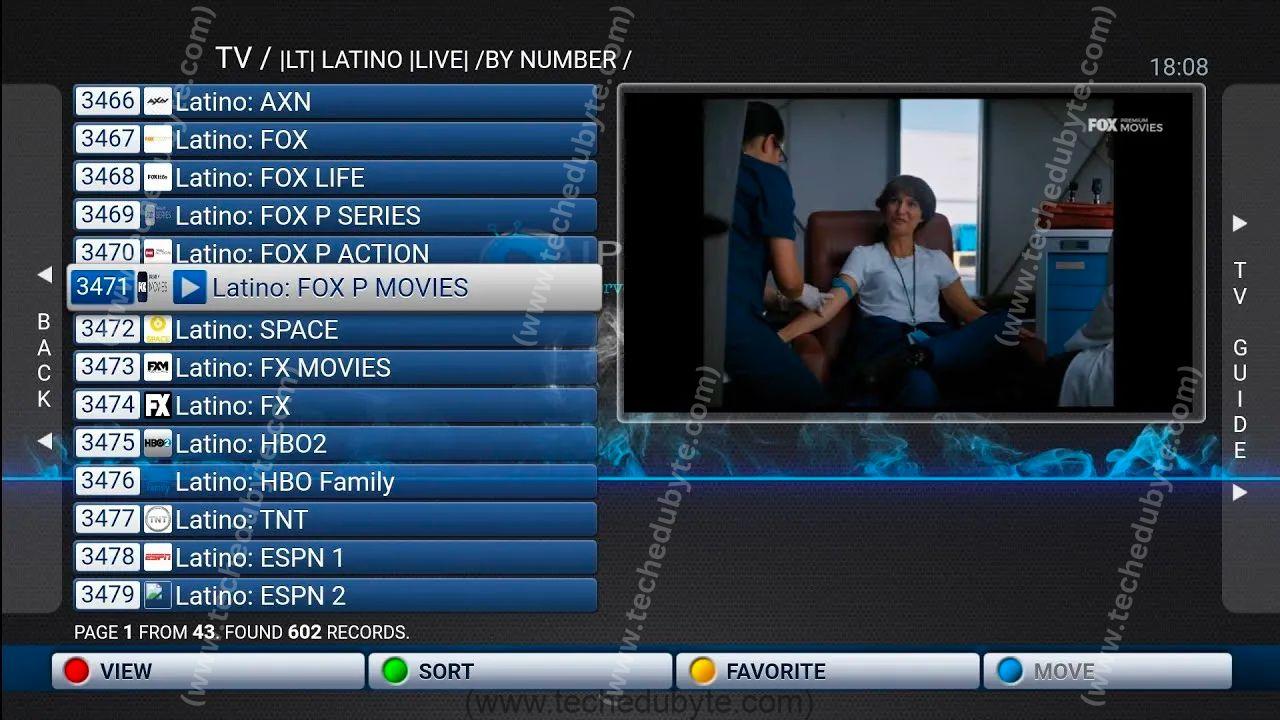

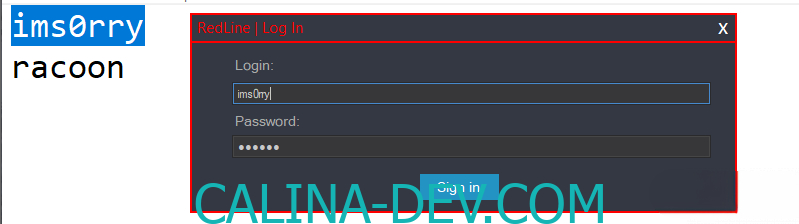




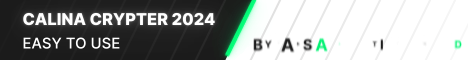
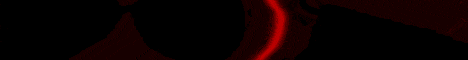
Leave a Reply