Hello guys,
I’m going to teach super simple method, how to remove or extend free-trial period from a software you may have on your PC. It’s as simple as downloading a program, and using it once your trials run out.
Head over to this link and download “RunAsDate”
runasdate.en.softonic.com
Go ahead and download + install it.
Using any of your softwares you have on your PC with a free-trial, wait until your trial is expired. Keep in mind the date that you installed said program (aka the date you started the free trial)
Once your trial has expired, simply right click the program and select “RunAsDate”
You will be prompted to input the date of when you first installed the program so if we installed Photoshop on 01/01/2022 and it expired on 01/07/2022 we will input the date “01/01/2022” into the program and it will reset the time on your free trial.
We Love Cricket
We Love Cricket


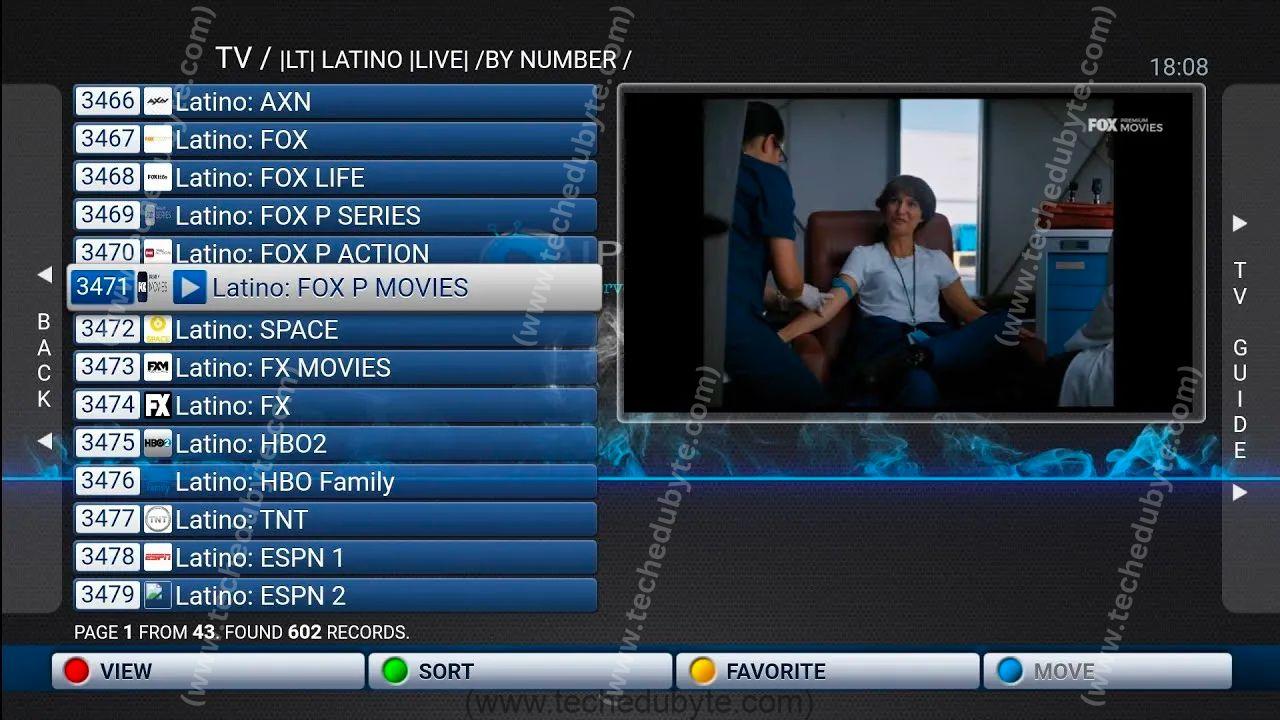

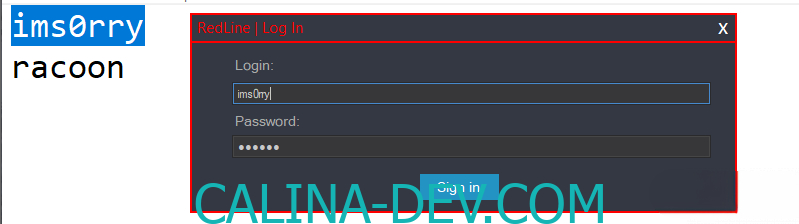



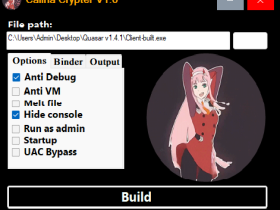





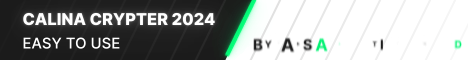
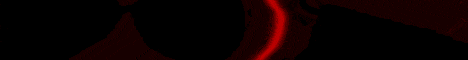
Leave a Reply