Virtual office also known as RDS (Remote Desktop Services) is a great feature that gives access to desktop environments and apps. With the help of such an office, several users can connect to the server and use centralized resources.
A huge percentage of employees prefer to work from home nowadays and this percentage will continue to grow. Due to such a scenario, RDS is a great way to manage users from various locations around the globe.
How does this type of virtual office function?
Virtual office is totally different from a standard dedicated server 64gb where a user should manage everything independently. The virtual office is based on a centralized server that includes a VM with apps and an operating system.
Users can easily access the needed resources without the necessity to deal with all the challenges of the backend processes. The virtual machine is projected into the user’s device so it is possible to collect input, offer immediate access, and send input to the server. With this protocol, users have access to data encryption, serial device communication, and licenses.
Must Read: How to setup virtual office?
How to calculate the needed resources?
As virtual office usually functions on the basis of the virtual machines, we will start with the discussion of the resource’s calculations. To understand the number of the needed sizing, it is essential to start with an explanation of the workload.
Depending on the type of workload you have, you can easily determine the needed resources. For the basic users who are doing mainly data entry tasks, the characteristics should be the following – 32 GB storage, 2 vCPUs, and 4 GB RAM.
Users with more medium workloads are usually related to research purposes and simple consulting. As a rule, the following apps are used – Word, database entry, or static web pages. With medium usage, it usually requires 8 GB RAM, 4 vCPUs, and 32 GB storage.
For a heavier workload that is usually needed by content creators and other users, the next resources are necessary – 32 GB storage, 16 GB RAM, and 8 vCPUs. Such users may need the same apps as the previous type of users and in addition to this Outlook, dynamic web pages, PowerPoint, and much more.
The above-discussed recommendations were mainly related to single users, but when we are talking about the correlation between the workload and the number of recommended users in the session then here are a couple of insights for you.
For instance, with the light workload, the max number of users per vCPU should be no more than 6. In a medium workload, this number is no more than 4 users. With the heaviness of the workload, the number of max users is decreasing to 2 and 1.
The major benefits of the virtual office
User-friendly interface. Even the default interface includes all the necessary remote apps and desktops. When entering the system, all the users will have identical experiences and very similar user interfaces. This factor is extremely important for ordinary users with no technical skills. Usually, the customization option is unavailable, there might be changes only to the basic settings.
– Simplified configuration. The adding time of the new device is significantly minimized. This kind of simplicity is accessible because apps/desktops are hosted on the cloud. This fact drastically minimizes the time that is spent on handling some technical issues. Moreover, the end-users are not wasting their time on the management process, they just connect and can start working right away without any additional changes.
– Security characteristics. Data security is really important nowadays. Lots of users pay attention to only this factor when choosing any online solutions. That’s why, providers of the service guarantee awesome anti-hacking mechanisms, firewalls, best antiviruses, and way more. Moreover, when talking about the protection of the data transmission, then this process is fully encrypted so there should not be any worries regarding the data.
– Flexibility. Virtual office gives full freedom for the users to access the system from any part of the world. You just need to have an internet connection and you can access the office without any challenges. Due to such a level of flexibility, when employees can work from any place and at any convenient time, the level of work productivity has impressively increased. Nowadays, businesses are not restricted by the geographical location of the employees and can find the best experts in any part of the world.
– Price. The choice of the virtual office can be really beneficial for most businesses. There are lots of reasons why small and huge companies can minimize their spending. One such factor is the BYOD policy. This means that employees are now using their own machines for working purposes and in such a way, the businesses are saving their finances and are not purchasing additional devices for the remote specialists. Also, the virtual office infrastructure that is hosted on the cloud is a relatively cheap solution.
We Love Cricket
We Love Cricket


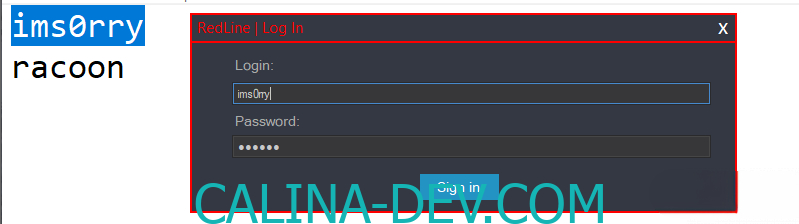
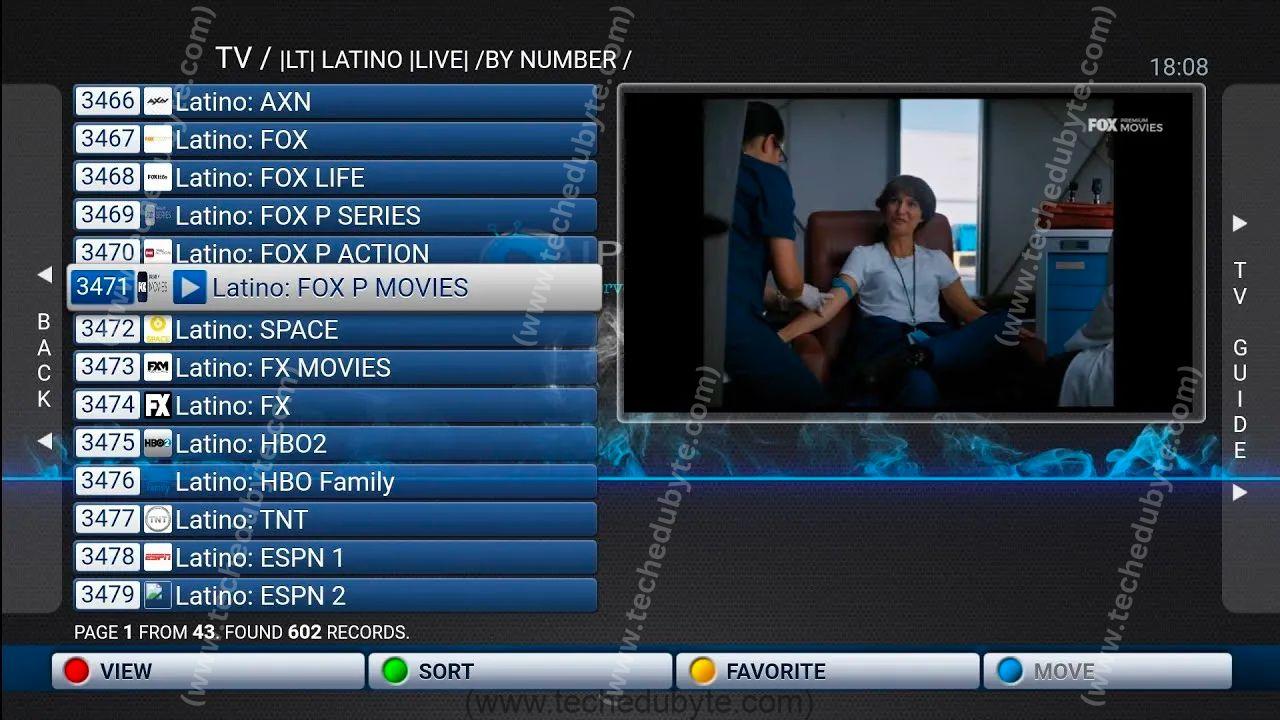






Leave a Reply