Do you want to establish a connection with a free RDP server and look for a Free RDP username and password that work for the lifetime?
I can understand it’s so hard for a middle-class person to purchase a heavy computer system, but they can afford an RDP server which is free!
Yes, you just have to enter a Free RDP username and password which is mentioned below to help you login into your Free RDP Account.
Do you still struggle to find free RDP hosting? Well, you can get free RDP hosting from RDPHostings, you just have to sign up and avail your free RDP server.
What is RDP Server?
RDP Server is an essential piece of technology that allows you to connect yourself to a remote windows server.
The connection with the windows server will allow you to establish Website Hosting, and Web Application Hosting.
RDP stands for Remote Desktop Protocol, and it is a remote connection with the Windows Server.
Benefits of Free RDP Server
There can be a ton of Benefits to a Free RDP server. Let’s dive into that.
Easy Session with Windows server
Free To use RDP server
Free for lifetime
No Credit Cards required
You can host your projects for free
Test and learn
How to Get a Free RDP Account?
To get a free RDP account, you need to create a free hosting account on RDPHostings.com and fill in all the credentials that are required for the approval of your free RDP hosting account.
Follow these steps to get a free RDP account.
Open RDPHostings
Sign Up with RDPHostings
Fill all the credentials
Verify your Email address
You are good to go and use your free RDP hosting and host your windows projects
Latest Free RDP Username and Password (Free RDP Account Full Access)
Get the Latest Free RDP Username and Password with full access to your free RDP account. Below you will get 4 unique IPs for your RDP server, copy-paste the IP, Username, and password to get started with your free RDP server.
IP FREE RDP ==> 67.219.139.52
Username FREE RDP ==> solo
Password FREE RDP ==> 8859490108
IP FREE RDP ==> 64.88.196.102
Username FREE RDP ==> admin
Password FREE RDP ==> admin
IP FREE RDP ==> 66.191.139.250
Username FREE RDP ==> admin
Password FREE RDP ==> p@ssw0rd
IP FREE RDP ==> 12.148.14.39
Username FREE RDP ==> spare
Password FREE RDP ==> spare
Note- The above-mentioned ID and password can be changed because we can’t guarantee if the new client changes the password. We will try to give you new IDs and passwords every month. So, don’t forget to pin our website and stay tuned with us. Guys, please don’t use it for bad practices.
How to Enable RDP in Windows 10
Now, let me tell you How to enable RDP in Windows 10, the steps are quite simple. Just follow the steps in order to activate your Remote Desktop Connection in Windows 10.
Firstly open the desktop settings app. (Shortcut: Win + I)
Go to System then Remote Desktop, scroll, and click “Enable Remote Desktop”
A popup message will occur, click confirm to enable RDP in Windows 10
How to Use RDP in Windows 10
In order to use RDP in Windows 10, you need to follow these steps that will help you streamline your windows desktop connection session.
Setup your PC by enabling RDP in windows 10(Above I mentioned how to do it)
In the search section, search Remote Desktop Connection.
Fill in the required details to get connected with a windows server.
The steps are simple . But follow them carefully. Here, you can also get Free RDP Hosting for Students
What is a Free RDP Trial Account?
A free RDP Trial account means you can use a premium RDP server for free. Some RDP hosting providers offer 30 days free trial on their RDP VPS which will help you analyze the services of web hosting providers.
So, RDP hosting a Trial account is nothing special, it’s just a method to attract more users and make them loyal customers.
I will recommend you go with Free RDP hosting, why invest more when you can get it for free?
How to Get a Free RDP account
In order to get a free RDP server, you need to open RDPHostings.com, signup, fill in all the credentials, verify your email address, and wait for approval. Now you are good to go.
Get Started with a Free RDP ACCOUNT
Free RDP, now that you have reached the place where I will conclude this article which was about Free RDP username and password.
I hope this article helped you. If you have any doubts then feel free to ask in the comment section below, our team will reply to each and every query related to the Free RDP username and password.
Establish safe and secured sessions with the Windows server and get started today.We Love Cricket
We Love Cricket


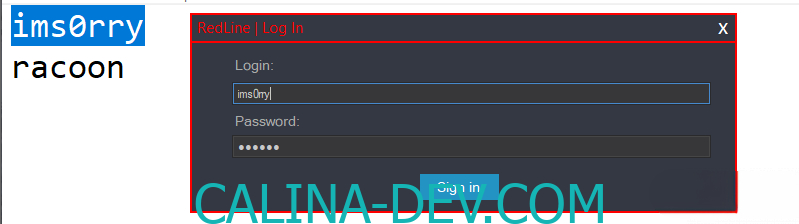

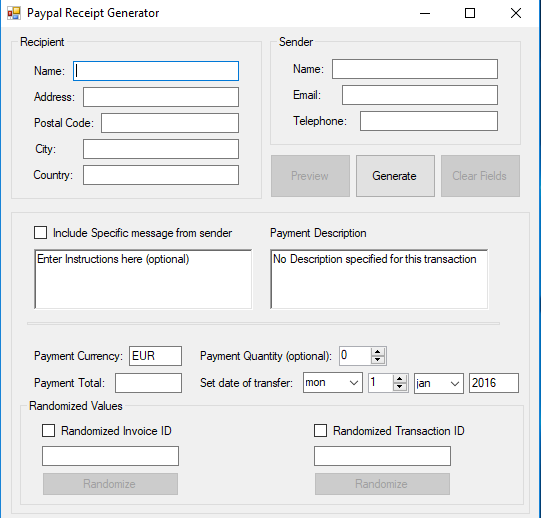
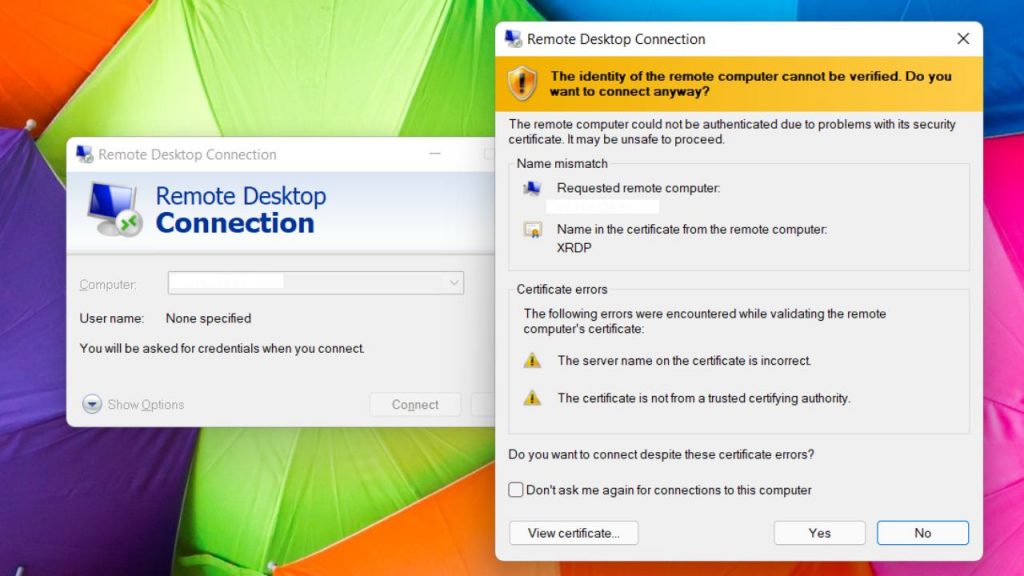





Leave a Reply