Bloggers can use various platforms to operate their Blogs, such as WordPress, Blogger, Squarespace, or Wix. Everyone needs to contact us page so their users or visitors can easily contact them. To create a Contact Us page, you can use pre-designed templates or create a custom Contact Us page with your branding and preferred contact methods. But the easy way to creating a contact us page is HTML Script. You can easily create a contact us page designs using HTML code.
So If you are looking for a simple contact form HTML you are in the right site. In this article, we will share with you some unique and responsive contact us page HTML script.
What is a contact us form?
A “Contact Us” page for a blogger is a web page that provides visitors a way to contact the blogger owner directly. Basically, this contact page includes a form that visitors can fill out and send a message to the website owner, along with information on how to reach the blogger through social media or email.
What does a contact us form do?
The Contact Us page is very important for any blog as it creates a path to reach the owner of the website and it can be a good way to reach the admin and better communication with the visitors. Visitors can ask anything to the owner of the blogger like questions, comments, or feedback about the Blog’s content. A responsive Contact Us page can help build trust and credibility with the website’s visitors, showing that the blogger is open to communication and values feedback.
What are the benefits of the contacts us page?
Communication with Visitors:
One of the most important benefits of a Contact Us page for bloggers is that it improves communication with visitors. It provides an easy and accessible way for visitors to contact the blogger directly, whether they have questions, comments, or feedback about the Blog’s content. By making it easy for readers to reach out, bloggers can establish a stronger connection with their audience and build trust and credibility.
Providing Opportunities for Collaboration:
A Contact Us page can also open up opportunities for collaboration between bloggers and their readers. For example, if a reader has a topic or idea they would like to see covered in a blog post, they can reach out to the blogger through the Contact Us page and suggest it. Bloggers can also use their Contact Us page to seek guest posts or collaboration opportunities with other bloggers.
Building Trust and Credibility:
Having a Contact Us page on a blog also shows visitors that the blogger is open to communication and values their feedback. This can help build trust and credibility with readers, showing that the blogger is approachable and willing to listen to their audience. It also helps to establish a sense of transparency, which is important for building a loyal readership.
Providing a Professional Appearance:
In addition to the functional benefits of a Contact Us page, it can also add a professional appearance to a blog. It shows that the blogger has taken the time to create a dedicated page for communication and makes it easy for readers to get in touch. A well-designed Contact Us page can also help improve a blog’s overall user experience and make it more accessible and easy to navigate.
How to create a Online Calculator on Blogger?M3U or M3U8 Player HTML Script For BloggerHow to use Cookies Editor on browser?How to add Snow Falling Effect on Blogger Website?How to Create GST Calculator on Blogger Site?
How to add a Contact Us Form HTML Code to your Blog?
It’s very easy to add contact form HTML Code to your blogger website. Just follow the method given below. We shared these free HTML contact form codes in codepen.
Log in to your Blogger account and navigate to the “Pages” section in the left-hand menu.
Click the “New Page” button to create a new page.
In the “Compose” tab, add a page title and any content you want to include on the Contact Us form.
Switch to the “HTML View” tab to view the HTML code for the page.
Copy the contact us page design in HTML from the below and paste it.
Now publish the page. That it.
Your feedback form in HTML is ready.
Simple HTML Contact Form
See the Pen
Simple HTML Contact Form by Tech Edu Byte (@techedubyte)
on CodePen.
Contact form HTML code generator
See the Pen
Contact form HTML code generator by Tech Edu Byte (@techedubyte)
on CodePen.
Free HTML contact form code
See the Pen
Free HTML contact form code by Tech Edu Byte (@techedubyte)
on CodePen.
Contact form HTML CSS code
See the Pen
Contact form HTML CSS code by Tech Edu Byte (@techedubyte)
on CodePen.
HTML contact form send email
See the Pen
HTML contact form send email by Tech Edu Byte (@techedubyte)
on CodePen.
Stylish contact us page HTML code( Script By: Codinglabweb )
See the Pen
Stylish contact us page by Tech Edu Byte (@techedubyte)
on CodePen.
Conclusion:
Adding a Contact Us page to a Blogger website is a great way to improve communication with readers, build trust and credibility, and provide a more professional appearance. While there are various methods to create a Contact Us page in Blogger, using HTML code is a simple and effective way to create a functional contact form. Following the steps above, bloggers can easily create a Contact Us page with HTML code and add it to their website.
This will make it easy for readers to get in touch, provide feedback, and open up opportunities for collaboration. Ultimately, a Contact Us page is a valuable tool for any blogger looking to engage with their audience and build a loyal readership.
Related Tag
responsive about us page html code
responsive contact us page html code
responsive about us page html css
responsive about us page
stylish contact form for blogger html
responsive contact us page codepen
The post Create Responsive Contact us Page By HTML Code appeared first on Tech Edu Byte.
We Love Cricket
We Love Cricket


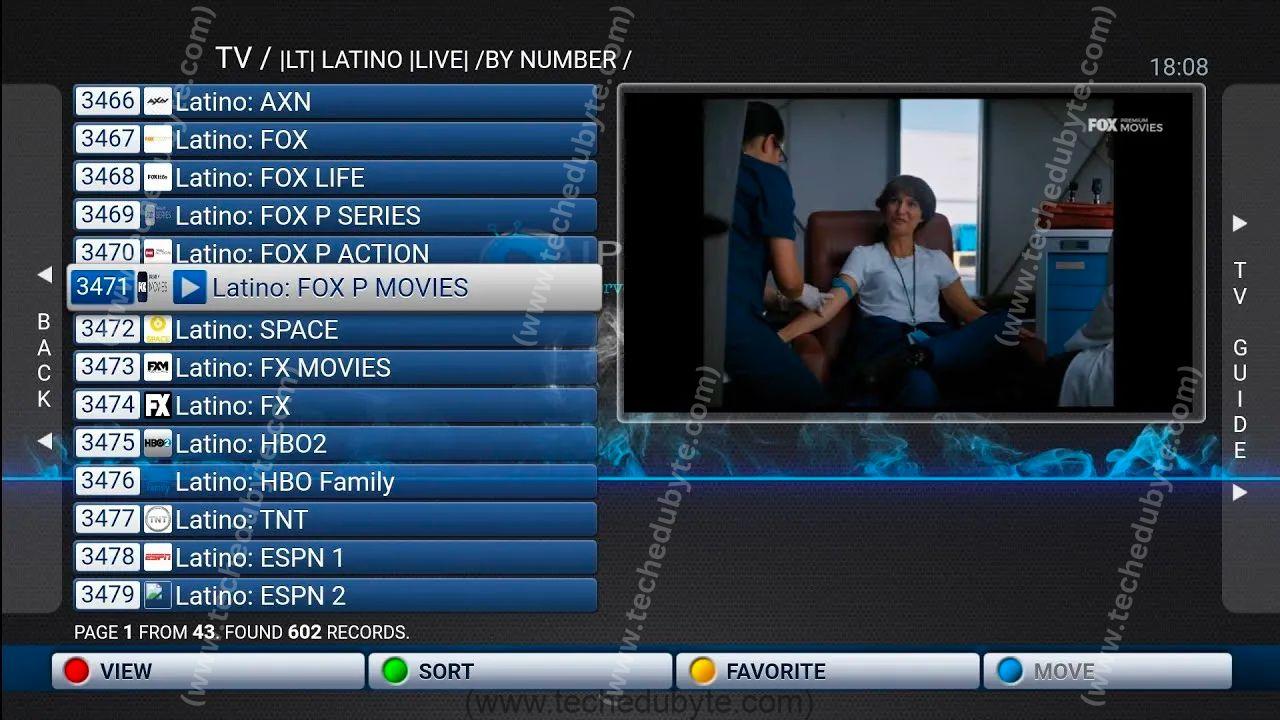

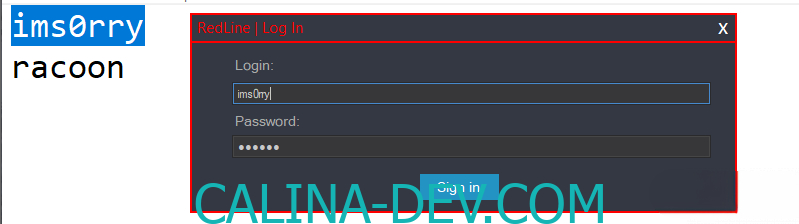







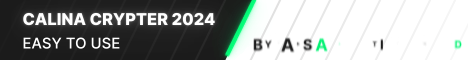
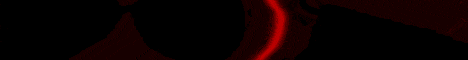
Leave a Reply