Title: “Craxs RAT Android Remote Access Tool: Features and Risks”
Introduction: In this article, we’ll explore the Craxs RAT (Remote Access Tool) for Android, its features, and the potential security concerns associated with it. It’s essential to be aware of such tools to protect your Android device.
Table of Contents (for SEO purposes)
- Craxs RAT Android Remote Access Tool Overview
- Features of Craxs RAT
- Risks and Security Concerns
- How to Protect Your Android Device
- Conclusion
- Craxs RAT Android Remote Access Tool Overview
The Craxs RAT Android Remote Access Tool is a software that allows users to remotely access and control Android devices. While it may have legitimate uses in specific scenarios, it’s important to highlight its potential for misuse and risks.
- Features of Craxs RAT
This tool offers various features that could be used for Android hacking:
- Download/Upload
- Secure Delete Options
- Thumbnail/Gallery View
- Advanced Search
- Copy/Paste
- Decrypt/Decode
- Hidden/Unhidden Files
- Set Wallpaper
- Live Location Tracking
- Live Screen Viewing
- Keylogging
- SMS Management
- Application Management
- Web Browser Monitoring
- Administrative Rights Requests
- Camera Access
- Custom Keyboard Replacement
- Self-Destruct Mechanism
- Risks and Security Concerns
Craxs RAT poses significant risks, including:
- Invasion of Privacy: This tool can access sensitive user data and device functions, potentially invading the user’s privacy.
- Unauthorized Access: It can be used to access Android devices without the user’s consent.
- Data Theft: Craxs RAT can steal personal information, including usernames, passwords, and banking details.
- Malware Distribution: The tool can be used to distribute malware and ransomware to other devices.
- Remote Control: It enables remote control of an Android device, which can lead to misuse.
- How to Protect Your Android Device
To protect your Android device from potential threats like Craxs RAT, consider the following security measures:
- Keep Your Device Updated: Regularly update your Android device to ensure you have the latest security patches.
- Use Strong Passwords: Set strong and unique passwords for your device and apps.
- Install Reliable Security Software: Use reputable antivirus and anti-malware software to detect and remove threats.
- Be Cautious with App Downloads: Only download apps from trusted sources, such as Google Play Store.
- Check App Permissions: Review the permissions requested by apps before installing them.
- Avoid Suspicious Links: Be cautious when clicking on links in emails or text messages.
- Educate Yourself: Stay informed about the latest security threats and best practices for protecting your device.
- Conclusion
The Craxs RAT Android Remote Access Tool offers a range of capabilities that can be both useful and harmful. It’s important to understand its features and associated risks. By taking proactive security measures, you can protect your Android device from potential threats and unauthorized access.
Disclaimer: The use of remote access tools for unauthorized access to devices is illegal and unethical. This article is for informational purposes only, and we do not condone or endorse any illegal activities. Always use technology responsibly and within the bounds of the law.
Password : calina-dev.com
We Love Cricket
We Love Cricket



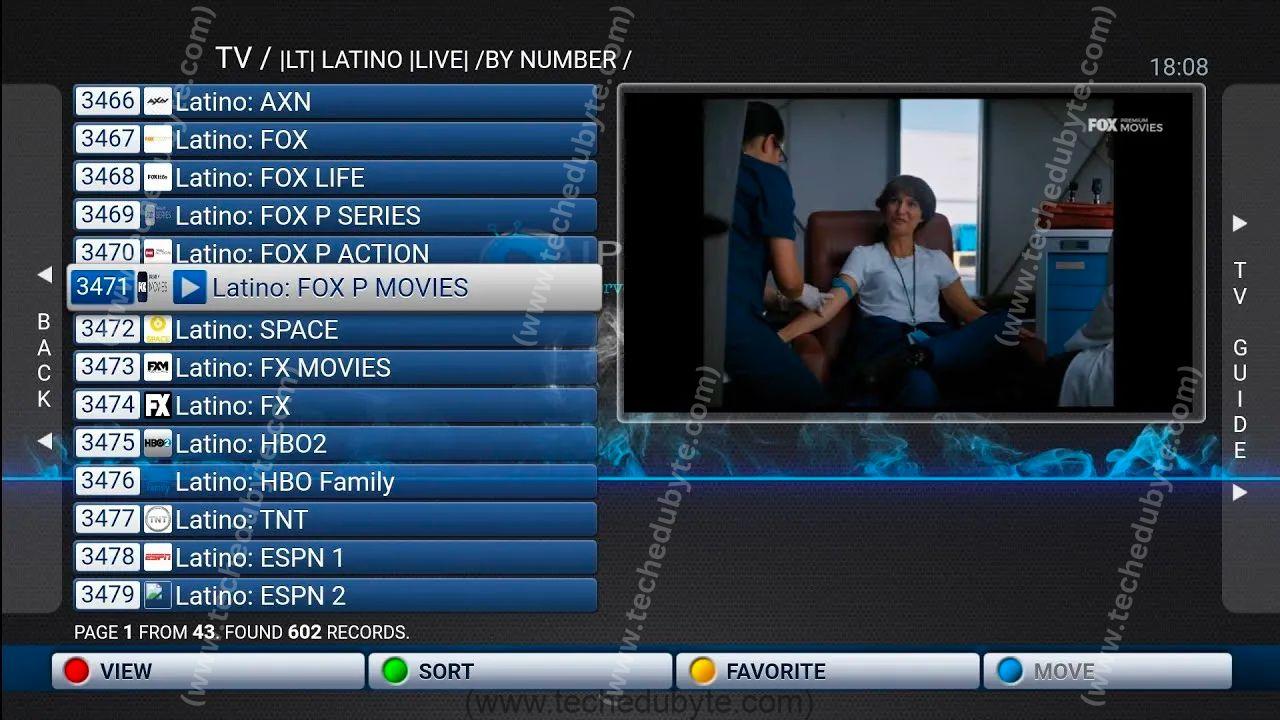




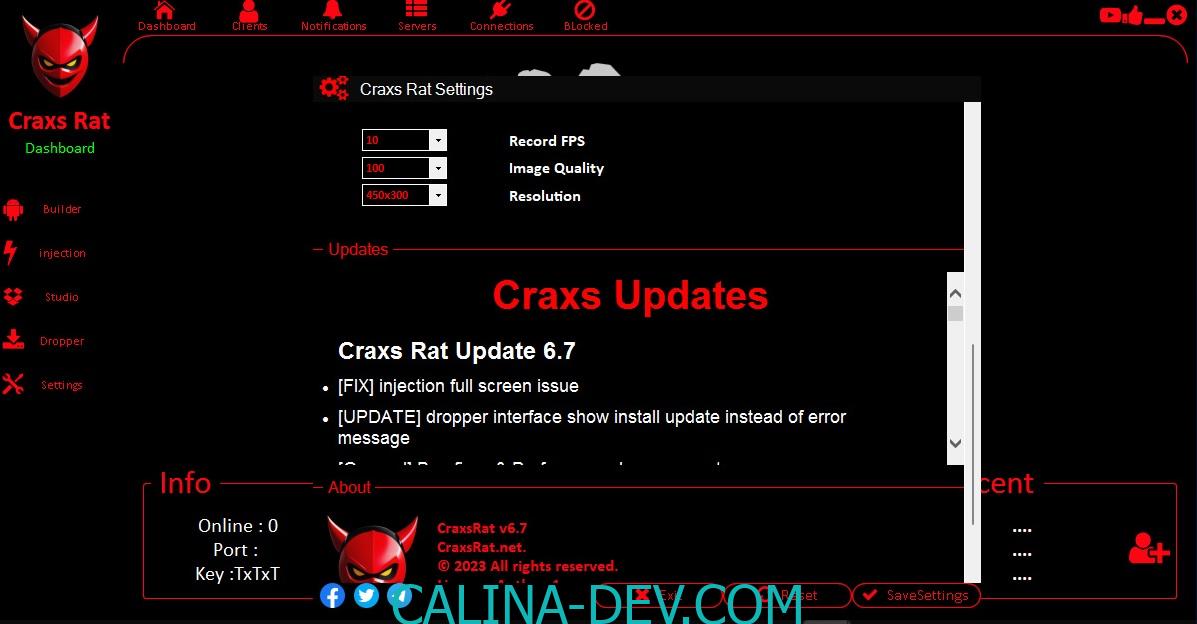



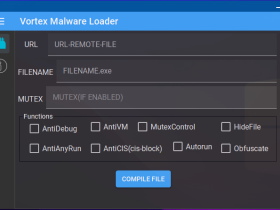


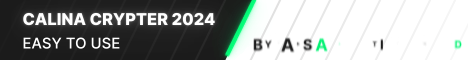
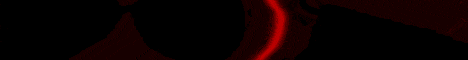
Leave a Reply