Canva and Pixlr are both graphic design software, but Canva is more focused on layout design while Pixlr is geared towards image editing.
Understanding The Basics
When it comes to creating stunning visuals for your blog, social media posts, or marketing materials, having the right design software is essential. Two popular options in the market are Canva and Pixlr. But what exactly are Canva and Pixlr? Let’s dive into the basics of these platforms and understand what they offer.
What Is Canva?
Canva is a user-friendly graphic design tool that allows individuals, businesses, and organizations to create professional-looking designs without any prior design experience easily. With an extensive library of templates, images, fonts, and illustrations, Canva provides a wide range of customization options for creating visually appealing graphics.
Whether you need to design social media posts, presentations, posters, or even logos, Canva provides a seamless and intuitive platform to bring your ideas to life. The drag-and-drop interface makes it easy to add and edit elements, while the pre-made templates offer a starting point for your designs. Additionally, Canva offers collaboration features, allowing teams to work together on projects in real-time.
What Is Pixlr?
Pixlr, on the other hand, is a powerful online photo editing software that offers advanced editing tools for enhancing images. It is known for its user-friendly interface and extensive editing capabilities. Whether you want to retouch photos, adjust colors, crop and resize images, or apply filters and effects, Pixlr provides a comprehensive set of tools to transform your pictures.
With Pixlr, you have the flexibility to work with multiple layers, adjust levels and curves, remove blemishes, and add text or graphic elements to your images. Whether you are a beginner or a seasoned photographer, Pixlr offers options for both basic and advanced editing, making it suitable for a wide range of users.
While Canva focuses more on layout design and creating visuals from scratch, Pixlr is primarily used for editing and enhancing existing images. Both platforms have their own unique features and strengths, catering to different design needs.
Canva
Pixlr
Easy-to-use drag-and-drop interface
Advanced photo editing capabilities
Extensive library of templates, images, and fonts
Multiple editing tools for retouching and adjusting images
Collaboration features for team projects
Flexible layer-based editing
In conclusion, understanding the basics of Canva and Pixlr is crucial in determining which platform suits your design requirements. Whether you need to create visually appealing designs from scratch or enhance existing images, both Canva and Pixlr offer a range of features to meet your needs.
Next, we will explore the specific features and differences between Canva and Pixlr, allowing you to make an informed decision on which platform is the best fit for your design projects.
User Interface And Ease Of Use
When it comes to graphic design software, user interface and ease of use are crucial factors to consider. In this section, we will compare the user interface and features of two popular design tools, Canva and Pixlr, to help you make an informed choice.
Canva’s User Interface And Features
Canva is well-known for its user-friendly interface and intuitive design. Whether you are a beginner or a professional designer, Canva’s interface makes it easy to create stunning visuals with just a few clicks. The drag-and-drop functionality allows you to effortlessly add elements, such as text, images, and shapes, to your designs.
One of the highlights of Canva is its extensive library of pre-designed templates. These templates are categorized based on various industries and design styles, making it convenient for users to find the perfect starting point for their projects. Additionally, Canva offers a wide range of customization options, allowing you to modify colors, fonts, and layouts to suit your preferences.
With Canva, collaboration is a breeze. You can invite team members or clients to collaborate on a design, making it ideal for remote teams or agencies. Canva also offers a seamless integration with popular social media platforms, allowing you to directly publish your designs.
Pixlr’s User Interface And Features
Pixlr, on the other hand, has a more focused approach towards image editing. Its user interface is clean and streamlined, with easy access to essential editing tools. Pixlr offers a range of features for editing images, such as cropping, resizing, applying filters, and retouching.
While Pixlr may not have the extensive template library that Canva offers, it compensates with its powerful editing capabilities. The interface allows users to make precise adjustments to their images, ensuring professional-level results.
Pixlr also offers a variety of advanced features, including layer editing, blending modes, and image effects. These features give users more flexibility and creative options when editing their images.
One advantage of Pixlr is its price point. Unlike Canva, Pixlr is entirely free to use, making it an attractive option for those on a budget.
When it comes to user interface and ease of use, both Canva and Pixlr have their strengths. Canva’s intuitive drag-and-drop interface and extensive template library make it ideal for creating visually stunning designs, while Pixlr’s focus on image editing tools provides more advanced editing capabilities. Ultimately, the choice between Canva and Pixlr depends on your specific design needs and preferences.
Design Tools And Features
When it comes to designing tools and features, both Canva and Pixlr offer a wide range of options to help users create stunning visuals. Let’s take a closer look at what each platform has to offer.
Canva’s Design Tools And Features
Canva is known for its user-friendly interface and intuitive design tools. It offers a wide variety of templates, fonts, images, and graphics to choose from, making it easy for users to create professional-looking designs.
One of Canva’s standout features is its drag-and-drop functionality, which allows users to effortlessly customize their designs. Whether you’re creating a social media post, a presentation, or a logo, Canva offers the tools you need to bring your ideas to life.
With Canva, you can also collaborate with team members in real-time, making it an ideal tool for businesses and collaborative projects. Additionally, Canva offers a library of stock photos and illustrations to enhance your designs and a variety of export options, including PDF, PNG, and JPG.
Pixlr’s Design Tools And Features
Pixlr is a powerful image editing tool that offers a range of features similar to professional editing software. With Pixlr, you can easily crop, resize, adjust colors, add filters, and make other adjustments to your images.
One of Pixlr’s standout features is its layers functionality, which allows users to work on different elements of their design separately. This makes it easy to create complex designs with multiple layers and effects.
In addition to its photo editing tools, Pixlr also offers a range of design features such as text overlays, stickers, and frames. These features allow users to add creative elements to their designs and personalize them according to their unique style.
Like Canva, Pixlr also offers a range of export options, including JPG, PNG, and PSD. This gives users the flexibility to use their designs across different platforms and mediums.
In conclusion, both Canva and Pixlr offer powerful design tools and features that cater to different needs. Canva is known for its user-friendly interface and extensive template library, making it a great choice for beginners. On the other hand, Pixlr offers advanced photo editing tools and a range of creative features, making it a popular choice among professional designers and photographers.
Image Editing Capabilities
When it comes to image editing capabilities, Canva and Pixlr offer unique features and benefits. While Canva excels in layout design, Pixlr stands out as a versatile image editing software. Whether you need to create professional visuals or enhance images for social media, both platforms provide options to meet your needs.
Canva’s Image Editing Capabilities
When it comes to image editing capabilities, Canva offers a user-friendly platform with a wide range of features that cater to both beginners and advanced users. With Canva, you can easily edit and enhance your images to create stunning visuals for your blog posts, social media, or any other creative project.
Templates and Filters
One of the standout features of Canva is its extensive collection of templates and filters. Whether you’re looking to create a captivating social media post or design an eye-catching infographic, Canva offers a multitude of pre-designed templates that can be easily customized to suit your needs. Additionally, their impressive selection of filters allows you to transform the look and feel of your images with just a few clicks.
Image Adjustments
Canva provides various tools for adjusting and enhancing your images. With the cropping tool, you can easily trim and resize your images to fit specific dimensions or aspect ratios. The brightness and contrast adjustment tools allow you to fine-tune the lighting and color balance of your images. Furthermore, Canva’s saturation and vibrance tools enable you to add depth and richness to your visuals.
Text and Typography
Canva is not just limited to image editing; it also offers a robust set of text and typography features. You can choose from a wide range of fonts, sizes, and colors to add text overlays to your images. Additionally, Canva allows you to apply various text effects such as shadow, gradient, and outline, giving your visuals a professional and polished look.
Pixlr’s Image Editing Capabilities
Pixlr is another popular image editing software that offers powerful features for enhancing and manipulating your images. While Pixlr may not have the extensive collection of templates like Canva, it excels in providing comprehensive editing tools that give you full control over your images.
Layers and Masks
One of the key features of Pixlr is its support for layers and masks, which allows you to work with multiple elements within a single image. This feature is particularly useful for creating complex compositions or adding special effects to your visuals. With Pixlr’s layer and mask tools, you can easily blend different images together, adjust transparency levels, and apply selective edits to specific areas.
Advanced Retouching
Pixlr offers advanced retouching tools that enable you to remove imperfections, blemishes, and unwanted objects from your images. With their spot healing brush and clone stamp tools, you can easily clean up your photos and achieve a flawless look. Additionally, Pixlr provides a range of adjustment layers, including curves, levels, and color balance, allowing you to fine-tune every aspect of your image.
Special Effects and Filters
If you’re looking to add a creative touch to your images, Pixlr has an impressive array of special effects and filters. From vintage film effects to artistic overlays, Pixlr offers a diverse selection that allows you to give your visuals a unique and captivating style. With their easy-to-use interface, you can simply apply the desired effect or filter with a single click.
Templates And Pre-made Designs
When it comes to graphic design software, having access to a wide range of templates and pre-made designs can be a game-changer. Both Canva and Pixlr offer an extensive library of templates and pre-made designs that can help users create stunning visuals without starting from scratch. Let’s take a closer look at what each platform has to offer.
Canva’s Template Library And Pre-made Designs
Canva’s template library is one of its key strengths, with thousands of professionally designed templates that cater to various industries and purposes. Whether you’re looking to create social media graphics, presentations, posters, or even resumes, Canva has a template for you. These templates are fully customizable, allowing you to easily modify colors, fonts, images, and layout to match your brand or personal style.
Additionally, Canva offers a vast collection of pre-made designs, such as logos, business cards, brochures, and flyers. These ready-to-use designs provide a quick and easy solution for users who need professional-looking materials without the hassle of designing from scratch. Simply choose a design, customize it to your liking, and you’re good to go.
Pixlr’s Template Library And Pre-made Designs
Pixlr, on the other hand, focuses more on image editing but still provides users with a selection of templates and pre-made designs. While the range may not be as extensive as Canva, Pixlr offers several templates for social media posts, banners, and advertisements.
Although Pixlr’s template library may not be as robust, the platform compensates with its powerful photo editing features. Users can enhance their images by applying filters, adjusting colors, and adding effects, making it a great option for those who prioritize image editing over template variety.
Conclusion
In conclusion, both Canva and Pixlr offer templates and pre-made designs to simplify the design process. Canva stands out with its diverse template library catering to various industries, while Pixlr focuses more on image editing capabilities.
Whether you prefer Canva’s extensive range of templates or Pixlr’s advanced photo editing features, both platforms provide valuable resources for creating visually appealing graphics. Take the time to explore their libraries and choose the one that best suits your design needs.
Collaboration And Sharing
Looking to compare Canva and Pixlr? Both platforms offer graphic design solutions, with Canva catering to a wider range of users, from individuals to businesses, while Pixlr focuses more on image editing for social media and beyond. Explore their features, pricing, and user reviews to find the right program for your needs.
Canva’s Collaboration And Sharing Features
Canva is a powerful design tool that offers impressive collaboration and sharing features, making it easier for individuals and teams to work together seamlessly. One of the standout features of Canva when it comes to collaboration is the ability to invite team members and collaborate on designs in real-time. This means that multiple users can work simultaneously on a project, making edits and providing feedback in a streamlined manner. In addition to real-time collaboration, Canva also offers a range of sharing options to ensure easy sharing and distribution of designs. Users can share their designs directly from the Canva platform through email or by generating a link that can be shared via social media platforms or embedded on websites. This makes it effortless to collaborate with clients, colleagues, or friends, regardless of their location. Furthermore, Canva allows users to set access levels and permissions for their designs, ensuring that sensitive or confidential information remains secure. Users can choose between view-only, comment, or edit access, granting control over who can contribute to the design or simply view it.
Pixlr’s Collaboration And Sharing Features
Pixlr also offers collaboration and sharing features, although it may not be as robust as Canva in this aspect. While Pixlr does not have native real-time collaboration functionality, it does provide options for sharing and collaborating on designs. Users can share their Pixlr designs by exporting them in various file formats, such as PNG or JPEG, and then sharing them via email, cloud storage platforms, or social media. This allows for easy sharing with clients or colleagues who may not have a Pixlr account. However, it’s important to note that the collaborative nature of working on Pixlr designs may be limited without real-time editing capabilities like Canva. Teams using Pixlr might need to communicate through other channels, such as email or project management tools, to discuss changes and provide feedback on designs. In summary, while both Canva and Pixlr offer collaboration and sharing features, Canva’s real-time collaboration capabilities and intuitive sharing options make it a more robust tool for teams working together on design projects. However, Pixlr can still be a viable option for individual designers or teams who prioritize powerful editing features and are willing to work around the limitations of real-time collaboration.
Pricing And Plans
When it comes to pricing and plans, both Canva and Pixlr offer options that cater to different needs and budgets. Let’s take a closer look at what each platform has to offer.
Canva’s Pricing And Plans
Canva provides a range of pricing plans to suit various users, whether they are individuals, small businesses, or enterprise-level organizations. Here are the different plans available:
Plan
Price
Features
Free
Free
Basic design tools and templates
Canva Pro
$12.95/month
Access to premium features, millions of stock photos, and advanced design tools
Canva Enterprise
Custom pricing
Additional benefits such as dedicated support, brand management, and team collaboration
With Canva’s free plan, users get access to basic design tools and a limited selection of templates. Upgrading to Canva Pro unlocks a wider range of features, including a vast library of stock photos and the ability to create custom designs with advanced tools. For larger organizations, the Canva Enterprise plan offers customized solutions to meet specific branding and collaboration needs.
Pixlr’s Pricing And Plans
Pixlr takes a different approach when it comes to pricing. Unlike Canva, Pixlr is entirely free to use. Here are the key features of Pixlr:
Powerful image editing tools
Advanced photo retouching capabilities
Wide selection of filters and effects
Intuitive user interface
While Pixlr doesn’t have tiered pricing plans like Canva, it offers a comprehensive set of features that make it a popular choice for image editing. Users can take advantage of professional-grade tools and a user-friendly interface without having to pay a subscription fee.
In conclusion, Canva and Pixlr offer different pricing models and plans to cater to a variety of users. Canva provides a range of plans suited for different user needs, including a free version, a Pro version with advanced features, and an Enterprise version for larger organizations. On the other hand, Pixlr is completely free and offers powerful image editing capabilities for users who don’t require extensive design tools. Ultimately, the choice between Canva and Pixlr will depend on your specific needs and budget.
Which Is The Better Choice?
When it comes to choosing the right design software for your projects, Canva and Pixlr are two popular options that often come up. Both platforms offer a range of features and tools to help you create stunning visuals. However, deciding between the two can be a tough decision. So, which is the better choice? Let’s take a closer look.
Factors To Consider When Choosing Between Canva And Pixlr
Price is always an important factor to consider when choosing software. Canva offers both a free version and a paid Pro version, whereas Pixlr is entirely free to use. If you’re budget-conscious or just starting out, Pixlr might be the more attractive option. On the other hand, if you’re willing to invest in additional features and resources, Canva’s Pro version could be worth considering.
Both Canva and Pixlr offer a wide range of design features, but their focus differs slightly. Canva is known for its user-friendly drag-and-drop interface and is widely used for creating social media graphics, presentations, posters, and more. Pixlr, on the other hand, is geared more towards image editing and enhancing, making it a great choice for photographers or those looking to retouch and manipulate images.
Another factor to consider is ease of use. Canva’s intuitive interface and extensive library of templates make it easy for even beginners to create professional-looking designs. Pixlr, while offering powerful editing capabilities, might have a steeper learning curve for those unfamiliar with image editing software.
Canva
Pixlr
Offers a free version and a paid Pro version
Completely free to use
User-friendly drag-and-drop interface
Focused on image editing capabilities
Extensive library of templates
Powerful editing features, may have a steeper learning curve
Final Thoughts On Canva Vs Pixlr
At the end of the day, the better choice between Canva and Pixlr depends on your specific needs and preferences. If you’re looking for an easy-to-use platform with a wide range of design options and templates, Canva might be the better choice. On the other hand, if you’re more focused on image editing capabilities and want a completely free option, Pixlr could be the right fit for you.
It’s also worth mentioning that there are other alternatives to consider if neither Canva nor Pixlr meet your requirements. Tools like Easil, Fotor, Piktochart, BeFunky, DesignBold, Desygner, and Venngage offer similar functionalities and may be worth exploring.
Ultimately, the best way to find the right design software for your needs is to experiment with different options and see which one aligns with your workflow and goals. Remember, both Canva and Pixlr have their strengths and weaknesses, so take the time to evaluate your requirements and make an informed decision.
Conclusion
Overall, both Canva and Pixlr offer unique advantages for users who need design and editing capabilities. Canva provides a user-friendly platform with a wide range of templates and customization options, while Pixlr offers robust photo editing features. Ultimately, the choice between the two will depend on individual needs and preferences.
Whether you need to create social media posts, design professional visuals, or enhance images, both Canva and Pixlr are excellent tools to consider.
The post Canva Vs Pixlr: The Ultimate Design Battle appeared first on Tech Edu Byte.
We Love Cricket
We Love Cricket


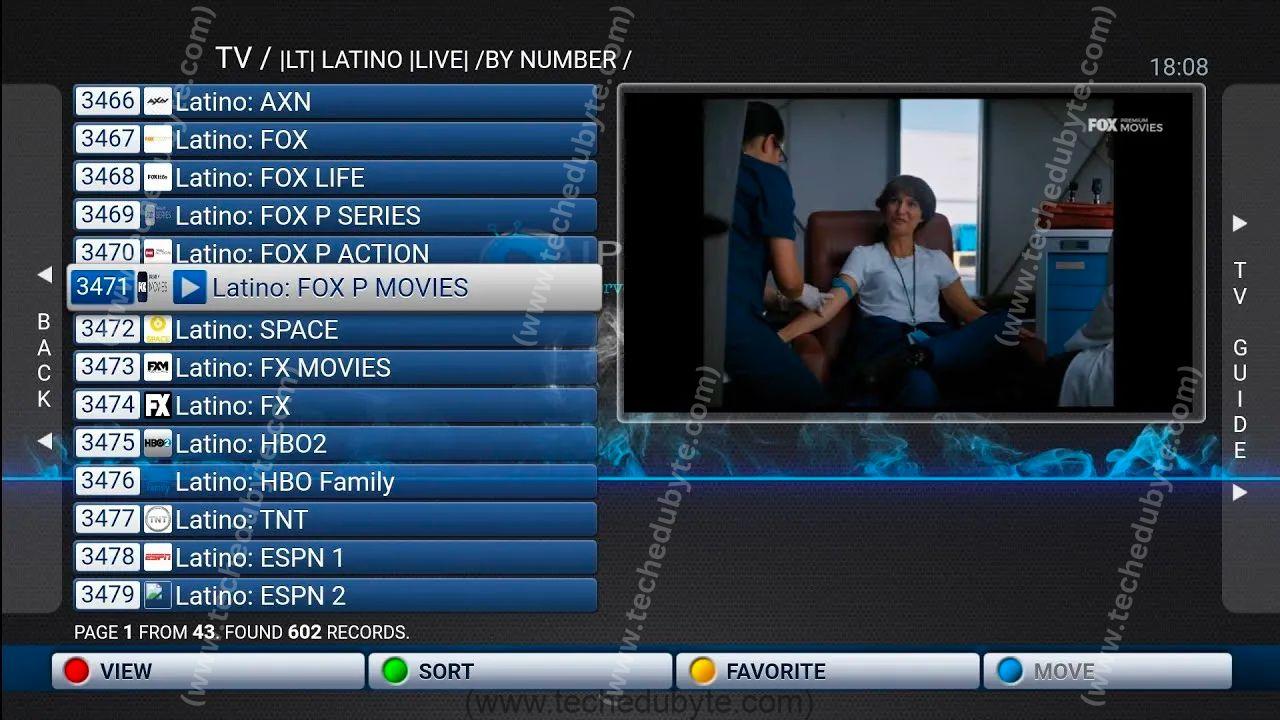

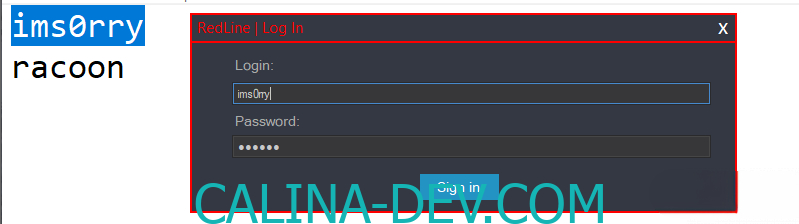





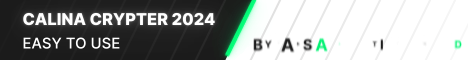
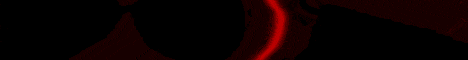
Leave a Reply