Starting with the new Remote Software provider, or we can say not so new: BeyondTrust. This company ensures that no stone is left unturned to ensure that their client’s safety is on the top and kept secured in any case. As the name suggests, you can work with them beyond the limitations of your trust too.
Remote Desktop Protocol helps a person connect their device from a remote desktop to access the files or the whole system to complete their task by making their work easy and efficient. Hence, this company helps you to achieve that purpose with security and affordability.
As you move further with the article, you’ll get to know what we are talking about and how will it be useful to you.
About BeyondTrust
BeyondTrust provides the most seamless method for preventing data breaches caused by compromised remote access, stolen credentials, and improper use of privileges.
BeyondTrust allows the lead to take prompt, well-informed action against the attackers of the server. Industry’s most comprehensive set of privileged access capabilities with centralized administration, reporting, and analytics, the company’s all-encompassing platform is distinguished by its adaptable design, which makes integrations easier, boosts user productivity, and makes the most of IT and security investments.
With over 20,000 customers with a global partner network and including half of the Fortune 100, BeyondTrust is one of the major remote desktop providers in the market to date.
Pros And Cons
The pros and cons of BeyondTrust look something like this:
Pros
Seamless credential injection2-factor Authentication securityEase of useGreat product support
Cons
Expensive
Plans And Pricing
BeyondTrust will schedule a meeting with Sales as promised regarding the plans and pricing. You can schedule your own time whenever you are free.
And as per our experience in doing so, the sales department will call you at the exact time and ask the requirements plus necessities you want in your package, guide you through all the features and then prepare a quotation in accordance to that.
So, you will not have to pay anything extra as well as enjoy the features you want, making full use of them!
Features
Coming to the features offered by BeyondTrust, for representatives, support managers, and administrators. Any of you can use BeyondTrust being any of the entities.
For Representatives, It supports Operating Systems like Windows, Linux, and Mac OS. With multi-language support, chat-bot, and customer-client chat options, you can connect without having to worry about facing any problems.
With features that allow remote desktop screenshots, auto-reconnect, and easy file transfers, they also restrict end-user interaction with RDP multi-monitor support to get the best representative remote desktop experience.
You can also opt for the ‘Dark Mode’ option, in case you like working on a dimmed screen or because of anything else.
For Support Managers, with an administrative interface, you can create an unlimited number of rep user accounts and work under HTML and other templates. You can access it through:
Support Session Reports
Exit Survey Reports
Exit Surveys to monitor customer satisfaction
Session Recording Videos and more
After all this, you still have your security in hand with multi-factor authentication and other security measures. Have a look at them under system administrator features.
For System Administrators, there’s mass deployment through its console, installer, jump shortcuts, and other tools that help achieve this. With Let’s Encrypt, TLS 1.3 protocol, and vault security features, BeyondTrust ensures that its customers’ security is not jeopardized.
Also, they provide API Integration and configurations for the same whenever needed. As for the backups, you can schedule automatic retrievals and storage of software backups as and when you want!
There’s a lot more when you dive into the features of BeyondTrust.
Our Verdict: BeyondTrust Review
We can say that BeyondTrust is one of the best remote desktop software available in the market. With customer support that responds in no time, tries to solve your queries, and makes the best out of its services.
The customer representatives seem to be friendly and helpful. They will try to resolve your queries at that very right moment but make sure that you are reaching out to the technical team for technical support and only sales-related queries to sales, otherwise, you won’t get answers, also the common ones about the website if you ask sales but not technical.
Overall, with good customer support, they offer more products like cloud security management, privilege password management, and more. BeyondTrust has built its reputation in the market with a lot more in the box because of its uninterrupted and undeniably great services!
FAQ
Is BeyondTrust legit?
With the security features they offer and the customer reviews plus ratings on the web, there are a lot of positive outlooks with BeyondTrust that make them legit and reliable.
Who uses BeyondTrust?
With over 10,000 employees, BeyondTrust is trusted by many technologies and other domain companies to manage their businesses and make it more efficient for the employees to work with them.
How does BeyondTrust privilege management work?
By limiting the use of applications and scripts, limiting the use of admin privileges to only those tasks that are authorised to have them, and logging plus monitoring privileged activity, BeyondTrust Privilege Management lowers the risk of privilege misuse.
Is BeyondTrust free?
No, with BeyondTrust, you will have to pay for your services. You can still customize your plans and pay for what you need, nothing extra.
What is BeyondTrust session monitoring?
When a user accesses one of your password-protected managed systems, session monitoring logs its activities. You can see the user’s actions along with this feature. Real-time recording of the actions allows for bypassing session idleness.
Is BeyondTrust safe?
With the help of the enterprise password management software BeyondTrust Password Safe, all privileged accounts inside a company are completely under control and accountable.
Requests for user access and multi-factor authentication are forwarded through sets of approval rules that have been specifically defined to ensure the safety of its users.
What is BeyondTrust Bomgar?
You may remotely access and repair almost any device and run any platform anywhere in the world using BeyondTrust Remote Support, formerly known as Bomgar.
BeyondTrust Alternatives
If you still think that something is missing in BeyondTrust or want to explore your options, we have brought some alternatives for you to keep in mind, compare and then get ahead with your decision:
#1 ZohoAssist
ZohoAssist has the same ease of use as BeyondTrust. Both of them do not differ much from each other in this sense. Though it’s easier to set up, gives ease of admin, and makes file sharing, unattended remote access, and multi-session handling more efficient.
They have set prices for the services, so you can always go through them, adjust your budget, and decide.
Read a complete in-depth ZohoAssist Review
#2 ConnectWise
Easier to set up, Connectwise will offer better screen sharing and session recording. ConnectWise’s connection speed is breakneck and reliable. Though BeyondTrust has more other features that overpower ConnectWise, ConnectWise is also no less in providing some better features.
#3 VNCConnect
Preferred more by small businesses, VNCConnect offers easy administration and set up with top-level security and flexibility to choose whatever your requirement is.
It is more affordable and easygoing than BeyondTrust.
Conclusion
As we come to the end of the BeyondTrust Review, we all learned the features that should be there with a remote desktop software provider and that one should choose and customize their own plan for better and happier working.
After testing its customer support, services and connectivity, we can say with great customer support, features and services, BeyondTrust can be your choice, without a doubt. But we also wrote some alternatives for you to go through in order to make an informative decision.
Don’t wait and get on your remote desktop to make work easier and more efficient. If you still have questions for us, you can always comment on them in the below section. We’ll be answering you in no time!We Love Cricket
We Love Cricket


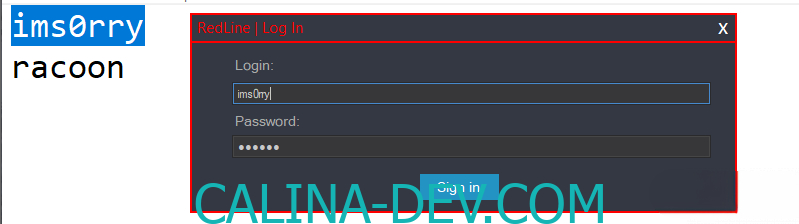

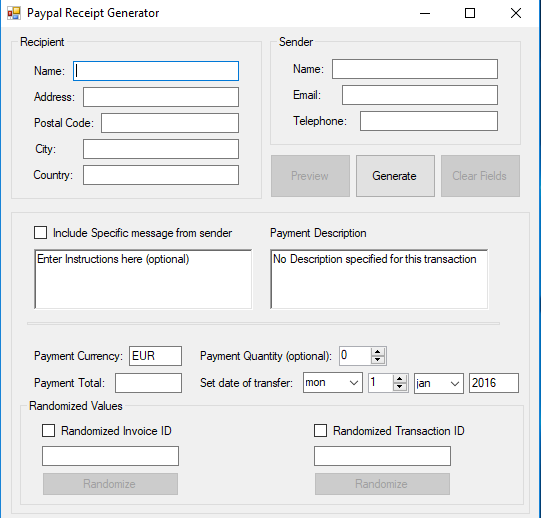
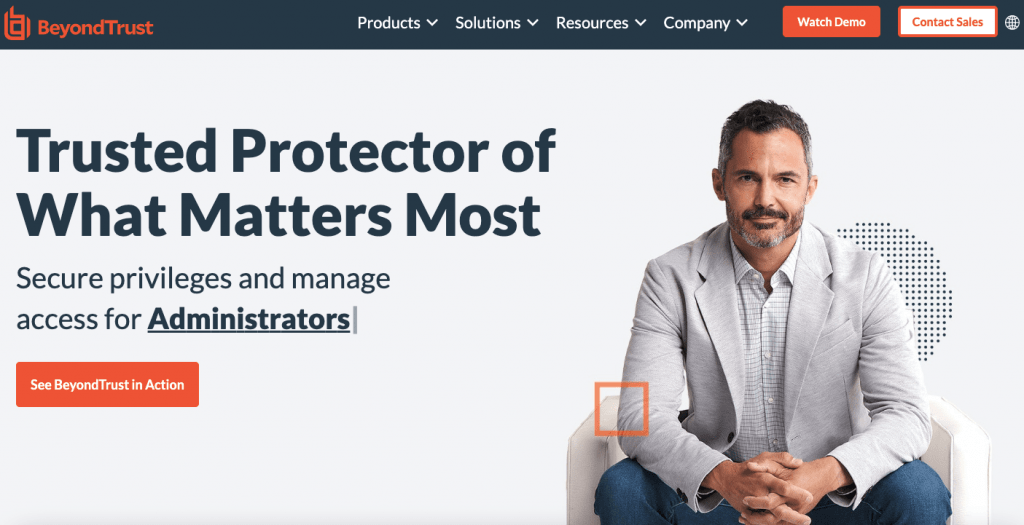





Leave a Reply