Want to buy RDP servers to handle Remotely located Desktop effortlessly? Desiring to make payments in Bitcoin or any other cryptocurrency for the RDP server hosting services? If so, then Blindly go for the Best RDP providers that accept Bitcoin, as mentioned later in this article.
Here, we have stated to our readers the Top 5 RDP Providers that accepts Bitcoin payments and ensures smooth transaction involving Zero hidden costs as well. We have also provided tips that one should consider before buying RDP services and provided Step-by-Step guidelines with necessary screenshots on how to purchase RDP servers using Bitcoin for payments.
Best RDP Providers That Accept Bitcoin
Best RDP Provider That Accept BTCBest RDP Provider That Accept BTC
UltaHost
30 Days Free TrialWindows/Linux OsNVMe SSD99.99% Service Uptime
More…Start Free Trial
Affordable Provider That Accept BitcoinAffordable Provider That Accept Bitcoin
InterServer
Srart at $0.01/mFull Admin Access24/7 Customer Support99% Server Uptime
Best Windows RDP ProviderBest Windows RDP Provider
QHoster
Full Admin AccessInstant Setup24/7 Customer Support99% Server Uptime
But before we move any further, let’s see what RDP or Remote Desktop Protocol actually is and why it is important in today’s scenario.
What is RDP and Why is it Important?
Remote Desktop Protocol, also known as RDP, refers to a method or a way that allows you to access or control a remote desktop or a computer far away from your current location over the internet. In simple terms, a user can use, control, and view the desktop of a remote computer (PC away from the user’s location) using RDP.
You can read here in-dpeth about what is the real use of remote desktop?
Organizations providing technical support to their clients, Employees working remotely in a Business enterprise, and Government intelligence agencies use RDP services that allow them to access, transfer data from, and control their work computers from other locations, contributing to increased flexibility and productivity.
Remotely accessing desktops has become the most important aspect in the fields of IT due to the following reasons:
Enables users to use software and web resources installed on a remote server (physical server) or a computer.
Useful for organizations providing remote technical support to their clients.
Provides a secure way to access and transfer data to and from local & remote computers.
Helps the server administrators (owners of the physical servers) to manage and control the server remotely.
Advantages of Using Bitcoin for RDP Payments
Bitcoin, a Nex-Gen International Currency, can also be used for RDP payments, offering users the following advantages:
Protects the identity of the RDP user making payments using bitcoins.
Bitcoin or any other cryptocurrency is acceptable globally.
Zero hidden charges or extra fees for initiating Bitcoin transactions.
No complexities are involved in Bitcoin payment.
Swift and easy to process the payment concerning Bitcoin.
Top 5 RDP Providers Accepting Bitcoin
Here, we have mentioned the Top 5 RDP Providers accepting Bitcoin payments and explained their specifications along with their pricing policy in detail.
#1 UltaHost
UltaHost provides up to 20X faster and cheaper RDP server hosting services. It offers optimum flexibility, Unlimited Bandwidth, and greater performance at an unbeatable price.
Data Centers in multiple locations help users minimize latency and also get 99.99% guaranteed highest Uptime due to 24/7 power supply and fuel-efficient infrastructure.
Craving to know more details about UltaHost, Check out the specifications that UltaHost provides to its customers wanting to get RDP Servers.
Features
Desiring to learn more specifications about the RDP server hosting services offered by UltaHost? Then read the following points provided as under:
User-friendly cPanel provides an easy interface for RDP Server configurations for users who have no technical knowledge about configuring the Servers.
RDP VPS servers have the latest SSD NVMe storage technology that ensures fast performance and swift data transfer.
99.99% of Guaranteed Uptime + a minimum 10 Gbps network connectivity minimizes latency ensuring 24/7 availability of the RDP servers.
Offers 30-day money-back guarantee, exclusively for the new users providing them a risk-free environment.
Get Free Let’sEncrypt SSLs, IP Whitelisting, BitNinja security, Dedicated FireWall, and XML-RPC DDoS Protection to secure your RDP servers from online threats.
Get Full administrative control over the RDP servers in order to make necessary changes as per the need.
24/7 Support services via LiveChat and Ticketing services enable the RDP users to get their server-related issues fixed.
Plans and Pricing
The heart warming RDP server hosting plans and its affordable prices by UltaHost are as follows:
PlansStorageRAMPrice per monthBasic Windows50 GB SSD NVMe2 GB$15.90 per monthBusiness Windows80 GB SSD NVMe4 GB$23.90 per month
Start 30 Days Free Trial
Unlock the power of remote computing with a remarkably affordable RDP Hosting service that ensures speedy, safe access to your system from any corner of the world.
#2 Interserver
Want RDP servers backed by SSD Storage included with RockSolid Security, all just at $10 per month? Look at RDP server hosting services from Interserver.
InterShield Protection to secure servers from online malicious threats and the Global Content Caching offers seamless Data transmission speed.
Moreover, 24/7 Support services via liveChat and ticketing and Easy to Control cPanel offers newbies to use RDP servers without any interruptions.
Features
Craving to know more features about InterServer RDP server Hosting Services? Have a look at the followings:
Keep your servers secure with a Web Application Firewall(WAF), Advanced DDoS Protection and Malware Protection as well.
Latest Ultra SSD NVMe Storage Technology provides you faster storage ensuring a rapid Transmission of data between your Remote server and local computer.
With InterServer you get a 30 Day Quick money back guarantee on cancellation of the RDP server hosting services.
When it comes to Scalability, InterServer is one of the best RDP server hosting providers as a user can Scale the Resources easily as per the need of his Servers.
User-friendly cPanel also makes RDP server hosting easy for the users having no technical knowledge about configuring the Servers.
24/7 Customer services ensures quick issue resolutions thereby providing an appealing RDP server hosting environment.
Provides a Full Admin Access without limitations ensuring complete control of the RDP servers to the users to make some relevant changes as per the requirement.
Plans and Price
InterServer offers the above RDP Server hosting features at the following Prices:
PlansStorageRAMPrice per month1 Core30 GB SSD2 GB$10 per month2 Cores60 GB SSD$ GB$20 per month
Full Admin RDP At $0.01/m
Grab full admin rdp for a month a just a penny. don’t miss out this offer.
#3 QHoster
QHoster is a web hosting company that offers RDP VPS server hosting to the clients wanting to operate their local computers from a remote desktop server backed with Swift and Reliable TopNotch technology.
With Xen-HVM Virtualization + EEC memory and RAID array features, QHoster offers greater performance and Strong security to the data of the users.
Moreover, QHoster also offers 24/7 LiveChat Support to new users and provides various payment channels for the user to make the payment swift and easy including Bitcoin.
Features
The features of RDP services offered by OperaVPS are given as under:
Get Managed and Scalable Instant RDP VPS services with Windows Server OS remotely like your desktop Computer.
Offers Full Adminstration control to the RDP servers, enabling complete access to the Remote desktops to make necessary changes as per the need.
Get a minimum 2 Core CPU, 1.5 GB Dedicated Memory, 1 IP Address, Free DNS cluster just at $24.95 on a monthly basis.
Offers Round the clock Customer Support services via LiveChat and Ticket Submission in multiple languages to settle technical issues.
Offers a Easy to use control Panel like cPanel/ WHM/ Plesk Panels for making necessary configurations in the RDP servers.
RDP servers are packed with DDoS Protection in order to protect the data transmission between RDP and users home computer.
TopNotch Enterprize leading Infrastructure is provided by QHoster for greater performance of the RDP servers.
Plans and Pricing
The various plans and pricing offered by QHoster are provided in a tabular format as under:
PlansStorageBandwidthPrice per monthWinVPSRDP160 GB Disk Space1 TB$24.95 per monthWinVPSRDP2120 GB Disk Space2 TB$49.90 per month
#4 OperaVPS
OperaVPS, with 12+ Data server location across the globe, is a web hosting company that offers RDP servers with full admin access and storage SSD infrastructure ensuring greater data loading speed.
The RDP servers allows clients to remotely access a computer in a different location through an incredible user interface.
Furthermore, users can buy RDP services from OperaVPS via various payment mediums like Cryptocurrencies (Bitcoin), PayPal, Credit card, ApplePay, GooglePay and a lot more.
Features
The features of RDP services offered by OperaVPS are given as under:
Offers a Full Admin Access without limitations ensuring complete control of the RDP servers to the clients to make some relevant changes as per the requirement.
Gives 24/7 Customer Support services via LiveChat and Ticket Submission to settle technical issues in case of emergency.
Free and Pre Installed Windows10/ Windows Server OS of your choice as per the requirement of the Remote services.
Provides an in-built Encrypted Disk ensuring strong security thereby protecting the Data of your RDP servers during transmission.
99.95% of Guaranteed Uptime + a minimum 10 Gbps network connectivity minimizes latency ensuring 24/7 availability of the RDP servers.
RDP VPS servers have the latest SSD NVMe storage technology + DDR4 RAM that ensures fast performance and swift data transfer.
Uses Raid10 setup/ SSD storage technology to offer greater Data Transmission speed between Local computer and RDP.
Plans and Pricing
The various plans and pricing offered by OperaVPS are provided in a tabular format as under:
PlansStorageRAMPrice per monthRDP102440 GB SSD1 GB$17.99 per monthRDP204850 GB SSD2 GB$29.99 per month
#5 Cloudzy
Cloudzy is a web hosting company that offers you reliable RDP VPS server hosting services at a very affordable rate. With Cloudzy powerful RDP located in 15+ global location provides the best remote desktop experience.
7 Day Money Back guarantee offers newbies a Risk free environment as well. Users can use Bitcoin to pay for RDP services from Cloudzy.
Moreover, it offers a seamless 24/7 Customer Care services, strong security to protect the data of the user and a reliable Uptime.
Features
The specifics of RDP VPS services offered by Cloudzy are provided as under:
RDP servers are installed with Free DDoS Protection and FireWall Protection in order to protect the data transmission between RDP and local computer.
RDP VPS servers have the latest SSD NVMe storage technology + DDR4 RAM that ensures fast performance and swift data transfer.
99.95% of Guaranteed Uptime + a minimum 10 Gbps network connectivity minimizes latency ensuring 24/7 availability of the RDP servers.
Top-Tier industry leading Infrastructure is provided by Cloudzy for greater performance of the RDP servers.
Get Full Admin Access allowing complete control of the RDP servers to the users to make some necessary configuration as per the requirement.
Offers 24/7 Customer Support services via LiveChat and Ticket Submission (provided to the Active users only) to settle technical issues.
Choose any Free and Pre Installed Windows OS of your own choice as per the need of the Remote services.
Plans and Pricing
The various plans and pricing offered by Cloudzy are provided in a tabular format as under:
PlansStorageRAMPrice per monthBasic50 GB SSD NVMe2 GB$9.95 per monthAdvanced120 GB SSD NVMe4 GB$19.95 per month
Setting Up RDP with Bitcoin Payment Step-by-Step Guide
Exclusively for newbies, Below, we have provided a Step-by-Step A to Z Guide along with relevant Screenshots to assist you in Setting Up RDP Servers with Bitcoin Payment:
👉 Choose the Right RDP Service Provider (Here, we have chosen RDP services from UltaHost) > Go to the official Website of UltaHost > Explore various RDP services to select as per your requirement.
👉 On pressing the Order Now option > Choose the necessary Addons to acquire the RDP features you need > Press the Continue option.
👉 Enter your Billing Address and other relevant details to register a new account with UltaHost > Enter your Login Details if you are an existing active user or UltaHost > Choose Bitcoin as a Payment option.
👉 Choose the desired cryptocurrency as Bitcoin > Click the Pay option.
👉 Copy the Address or Scan the QR Code to initiate the payment process.
👉 After the payment is successful > Wait for the confirmation message on your UltaHost Account, after which the RDP servers get activated and ready for use.
How to Choose the Right RDP Provider for You
Keep in mind the following factors before Choosing the Right RDP provider to ensure a secure and reliable experience:
Pick the RDP provider that offers an in-built robust encryption infrastructure or any other extra layer of security to protect the data of the user accessing a remote desktop.
Select the provider that has multiple data servers all across the globe, thereby minimizing latency and providing unlimited bandwidth connectivity as well.
Choose the RDP provider offering 99.99% guaranteed Uptime + Regional Redundancy to ensure 24/7 accessibility.
Even consider the functionality & quality of Customer service and See the Customer Feedback before picking the right RDP provider.
Seeking Free Trial services by RDP providers can also prove beneficial while Picking the Right RDP provider.
Conclusion
We hope this article has provided you with all the necessary details about the Best RDP Providers that accept Bitcoins as the medium for RDP server payment.
Moreover, we have also covered what factors to consider when Choosing the Right RDP Service provider, along with step-wise guidelines to order RDP services with Bitcoin payment.
Post your valuable comments to help us know tech-related topics you want us to cover in the upcoming articles.
FAQ
How do I buy RDP with BTC?
Buying RDP services with Bitcoin payment can be made in the following ways:
👉Choose the Right RDP service provider
👉Register for a new client’s account.
👉Browse various plans and choose as per your requirements.
👉Check for the Cryptocurrency Payment option.
👉Get and acquire bitcoins in your Bitcoin wallet.
👉Copy the address or Scan the QR code to pay by sending Bitcoin.
👉Finally, wait for the confirmation message from the service team.
👉Use RDP to control the remote desktop.
Are Bitcoin payments for RDP services secure?
Absolutely Yes! Bitcoin payments are firmly secured due to built-in cryptographic technology. Neither the data of the payee nor the details about the bitcoin is compromised. Bitcoin transactions ensure a higher level of Data Privacy.
Are there any additional fees when paying with Bitcoin for RDP services?
Absolutely No! There are no additional or zero hidden charges while paying RDP services with Bitcoin. No extra cost is involved during the payment process for RDP services with BTC.
How can I find the most reliable RDP provider accepting Bitcoin?
The best way to find the most reliable RDP provider accepting Bitcoin is to ensure that the payment channel is secure and the website has the highest uptime. Secondly, the provider should also provide a 24/7 website connection. “With a minor technical glitch, the entire transaction could have been compromised.
We Love Cricket
We Love Cricket


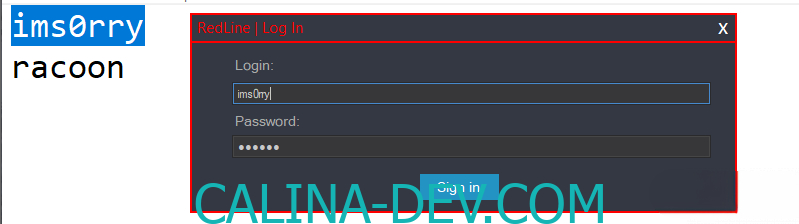

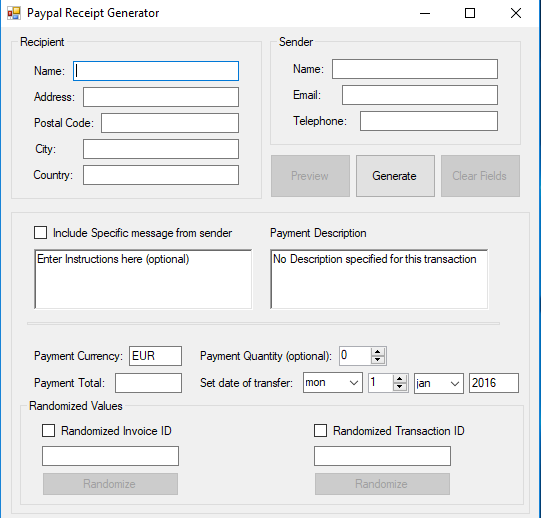






Leave a Reply