In this bustling digital age, getting audience attention can be a hassle. This is where Digital Signage Software comes in. The best digital signage software simplifies the process and enhances your business’s reputation with proper content-media management.
You can turn your imagination into reality with the best digital signage software. For example, imagine walking into a space where the displays welcome you with vibrant visuals. How’s that? You’re feeling excited, right?
In this article, we’ll discuss some of the best digital signage software that you can choose for your business to make the imaginary world a reality with its features and plans.
Let’s start our journey of making a new world!
What is Digital Signage Software?
Let’s see it simply!
Digital signage software is a computer program that helps users manage their screens and content. It allows businesses and organisations to create, manage, and broadcast content to digital displays. Digital signage software is used in various industries, such as retail, corporate communications, hospitality, education, transportation, etc., to engage audiences, display information, and advertise products.
With many options, selecting the best digital signage software for your business can be challenging.
It’s alright, we got you!
We are here to introduce you to some of the best digital signage software that can fit your needs.
Check them out!
Best Digital Signage Software
Now, we will list some of the best digital signage software that will help you enhance your business with profit, reputation, and good customer experiences.
Let’s start!
Jotform
Jotform is one of the best signage software. It is a cloud-based platform that provides automation solutions. It allows users to create and publish online forms and record customer responses. Jotform software is mainly designed to assist users in tasks like generating leads, collecting order payments, conducting customer surveys, managing job applications, etc.
Jotform provides a wide range of features to help users in their businesses. Some of its significant features can be listed as follows:
Features
Plans and Price
StarterBronzeSilverFree$34/month$39/month10 signed document limit100 signed document limit250-signed document limit
Why choose
Several factors influence choosing Jotform for your enterprise. Jotform is well-known for its user-friendly interface. With it, you can share links, build forms, and use the drag-and-drop option. You can customise your documents, and it includes various features to support all kinds of businesses. Jotform’s customer support is excellent; it provides you with up-to-date information regarding your queries.
Jotform’s versatile and cost-effective features make it a good choice for digital signage needs.
Scala
Scala is one of the most powerful, useful and user-friendly solutions for digital signage. It empowers brands, retailers, and marketers to create engaging and good customer experiences.
Scala’s major function is content management. It allows you to manage content across one or a thousand displays effortlessly and ensures stable and reliable 24/7 performance.
Scala works on a regional basis; you can easily use it according to your region, and it provides many features. Some of the general features are:
Features
Plans and Price
Users can contact the sales team through their official website for detailed plans and prices.
Why choose
Several factors influence choosing Scala for your enterprise. Jotform is well-known for its user-friendly interface. With it, you can manage content, create playlists, build to schedule, etc. It includes a variety of features to support all kinds of businesses. Scala’s customer support is excellent; it provides you with up-to-date information regarding your queries.
Scala is versatile and ensures stable and reliable performance 24/7; these features make it a good choice for digital signage needs.
Zoom Rooms
Zoom Rooms is a cloud-based platform for digital signage. With Zoom Rooms, users can display digital signage content remotely, making it easier for businesses to manage their digital displays. Zoom Rooms offers a variety of features that make it the perfect choice for digital signage, such as customisable templates, remote management, and real-time analytics.
It is easy to use, customisable and offers a variety of features. Some of its important features are:
Features
Plans and Price
Basic Pro Business Free ₹1,100/month₹1,665/monthMeetings up to 40 minutes per meeting+100 participantsMeetings up to 30 hours per meeting+100 participantsMeetings up to 30 hours per meeting+300 participants
Why choose
Zoom Room is a very good platform for digital signage services. It also provides centralised management, easy access, content sharing, flexible resources, collaboration capabilities, and more. It is one of the most cost-effective software.
These features make Zoom Room a comprehensive platform and an efficient choice for design signage software.
Evergreen
Evergreen is the ultimate software solution for bars and restaurants looking to improve their beverage operations. With its powerful features, including social media engagement tracking, dashboard management, and reputation management for customer reviews and feedback, Evergreen is the only choice for businesses that demand the best.
It provides a wide range of features, some of the major are:
Features
Plans and Price
Users can contact Evergreen through their official website for detailed plans and prices.
Why choose
By choosing evergreen beverages, restaurants can maintain their uniqueness. This helps in the operations of their services and gives the audience a visual pleasure. The software provides an intuitive interface that makes it easy for the staff to manage it with minimal training. It provides you with real-time updates and customizability.
These features made Evergreen the best choice for industry-specific digital signage seekers.
Atmosphere TV
Atmosphere TV is a digital signage software that offers businesses a variety of features to create and display captivating content on their screens. It provides an extensive library of licensed content, custom branding options, real-time weather integration, and customisable playlists. The software is easy to use, cost-effective, and can be deployed on various devices.
Atmosphere TV offers various plans and pricing options, catering to businesses of all sizes. Its customer support is prompt and up-to-date. Some of its features are:
Features
Plans and Price
Users can contact Atmosphere TV through their official website for detailed plans and prices.
Why choose
Atmosphere TV is a versatile software that offers audiences a wide range of features. Its customisation and branding allow you to create customised content. Overall, Atmosphere TV provides a powerful solution for businesses seeking eye-catching digital signage features that align with their brands and effectively engage customers.
All these features make Atmosphere TV a great choice for businesses.
Yodeck
Yodeck is the ultimate solution for businesses seeking an easy-to-use and affordable digital signage platform. With its user-friendly interface, creating and scheduling content is a breeze. Its pre-designed templates can be customised to meet your business’s specific needs.
Its dashboard also provides real-time monitoring of your display’s performance.
It’s affordable, easy to use, and offers many features suitable for all types of businesses. Check out its significant features:
Features
Plans and Price
FreeBasicPremium$0$8/month$11/month1 screen forever1 screen per month1 screen per month + premium data apps
Why choose
Yodeck is beneficial digital signage software. It is cloud-based and offers a user-friendly interface, remote management, multi-screen support, customisation options, content scheduling, affordable pricing, and more, including free trials for new users.
It is a reliable and easy-to-use solution for businesses of all sizes to create and manage digital signage displays effectively.
Appspace
Appspace is a digital signage software offering various features to help businesses create and manage engaging digital signage content. With Appspace, companies can create custom content, manage digital displays, and monitor analytics to measure the effectiveness of their campaigns. It’s user-friendly and can work with TVs, tablets, and smartphones, allowing businesses to reach a broader audience. The software offers a range of templates, scheduling options, and analytics tools.
Appspace is a powerful and flexible digital signage solution that can help businesses achieve their marketing goals. Major features of Appspace can be listed as:
Features
Plans and Price
Users Devices Users+Device$3/month$38/month$950/month
Why choose
App Space is a top digital signage software that offers remote management, customisation, and real-time analytics. Its user-friendly interface and personalised templates make it easy for businesses to create engaging content.
It is also cost-effective and the perfect choice for businesses of all sizes.
OptiSigns
OptiSigns is cloud-based digital signage software that allows users to create and manage digital signage content in real time. It offers customisable templates, real-time updates, scheduling, remote management, social media integrations, and weather integrations. OptiSigns is a user-friendly, flexible, and affordable solution for businesses of all sizes.
Optisign has a wide range of features and offers a free trial. Sign up today to explore all its features, and let’s see some of its features:
Features
Plans and Price
StandardProPro Plus$10/month$12/month$15/monthThousands of free templatesFolder securitySingle sign-on(SAML)
Why choose
Optisigns offers a 99% uptime guarantee and 24/7 performance assurance. It is well-known for its user-friendly interface. With it, you can get remote access, engagement and revenue, Integration, etc. It includes a variety of features to support all kinds of businesses. Also, it offers a customisation feature.
Condeco
Condeco’s digital signage software is a versatile solution that enhances customer experience. Its user-friendly interface, real-time analytics, remote management, and scheduling features make it easy to create visually appealing content. Condeco offers customisable branding options and excellent customer support.
Users who are willing to know about it more can contact their effective customer service team; also they offer a wide range of features:
Features
Plans and Price
Users can contact Condeco through their official website for detailed plans and pricing.
Why choose
Condeco’s software is user-friendly and customisable, and it comes with a range of features that make it a powerful solution for businesses looking to enhance their customer experience. Its real-time analytics, remote management, and scheduling features make creating and displaying content easy.
Its customisable branding options allow businesses to match the software to their brand’s look and feel. Additionally, Condeco offers excellent customer support and a variety of plans to suit businesses of all sizes.
Spectrio
Spectiro is a top digital signage software offering a range of customisable features for businesses to create and manage their visual content. The software integrates with third-party applications, offers real-time updates, and offers remote management capabilities. Spectrio has flexible pricing plans for businesses of all sizes and provides a free trial period.
Spectiro provides a wide range of features suitable for all kinds of businesses. Some of them are;
Features
Plans and Price
It offers a free trial for new users. For more information, Users can contact Spectiro directly through their official website for detailed plans and prices.
Why choose
Choosing spectiro for your business comes with a wide range of benefits that will help your businesses to communicate with audiences. Spectiro provides a flexible platform with features like personalised content, effortless management, integration facilities, etc. It is designed to capture communication and attention effectively with the audience.
For businesses looking for modernised communication and attention, Spectiro can be a good choice.
Raydiant
Raydiant is a cloud-based digital signage software that empowers businesses to create and manage their own content. It offers customisable templates, a drag-and-drop editor, remote management, social media integration, and real-time analytics. Raydiant is the ultimate solution for businesses that want to take their digital signage to the next level.
Raydiant provides so many features to enhance the businesses of its users. Let’s see some of its features:
Features
Plans and Price
Users can contact Raydiant directly through their website for detailed plans and prices.
Why choose
Several factors influence choosing Raydiant for your enterprise. Raydiant is well-known for its user-friendly interface. With it, you can get remote access, engagement and revenue, Integration, etc. It includes a variety of features to support all kinds of businesses. Also, Raydiant offers you a customisation feature.
These features make Raydiant a good choice for businesses looking to enhance their in-location experience.
Key Features to Consider
We need to consider many features before choosing the best digital signage software, and it’s also up to our needs and requirements. First, assess your needs, evaluate it with its features and select it.
Some of the general features that every digital signage should pose can be listed as follows:
Look for software with a user-friendly platform. This will help you and your team manage it with minimal training.
Ensure the software is flexible and has the resources to meet your needs.
Select software that can handle several displays without performance issues.
Ensure that the software has the ability to make content easily and update and schedule if it is essential.
Look for software that provides remote access to update your signage anywhere.
Look for user feedback and reviews about the software properly before choosing it.
Selecting the best signage is essential for effective communication and engagement, so consider the above features when selecting software!
How does content management work in digital signage software?
Content management is a crucial aspect of any high-quality digital signage software. Its centralised system enables you to create and manage content, schedule playlists and transitions using various media files, and manage multiple digital signage displays irrespective of location.
In short, it is a centralised powerhouse for your digital signage system, making creating, scheduling, and managing your content easier.
FAQs
What do I need for digital signage?
For digital signage software, you need screens or displays, a digital signage media player, digital signage software, mounts and cables to connect, digital signage hardware, and audio systems.
Does digital signage increase sales?
Yes. Digital signage software helps increase sales through enhanced customer satisfaction and creating dynamic shopping experiences.
Is remote management important for digital signage software?
Yes. Remote management is crucial in digital signage; it allows administrators to monitor and control content in real time from anywhere using any device.
Can digital signage software be used in different industries?
Yes. Digital signage software is highly versatile and can be used in various industries, such as retail, healthcare, corporate, transportation, etc.
Why is Digital Signage Software important for businesses?
Digital signage software helps to enhance sales and content management to make maximum conversations and target audiences.
Conclusion
We evaluated the best digital signage software, its features, and plans. We also identified which features to consider when choosing software and its working method.
Now it’s your time; you must choose the one that best suits your needs and requirements.
Make your business effective and attractive today with digital signage software! Choose the best one to maintain your reputation.
We hope this article helps you understand the best digital signage software. If you have any doubts about the article content, you can put them in the comment box; we’re ready to answer your queries!
Thank you.We Love Cricket
We Love Cricket


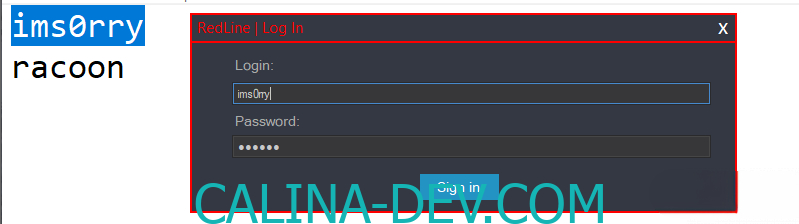

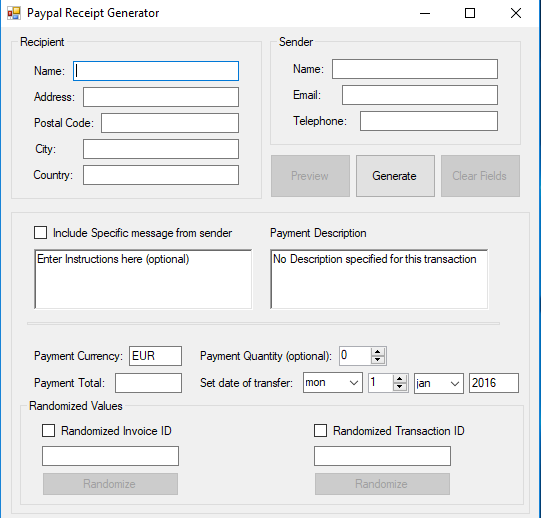
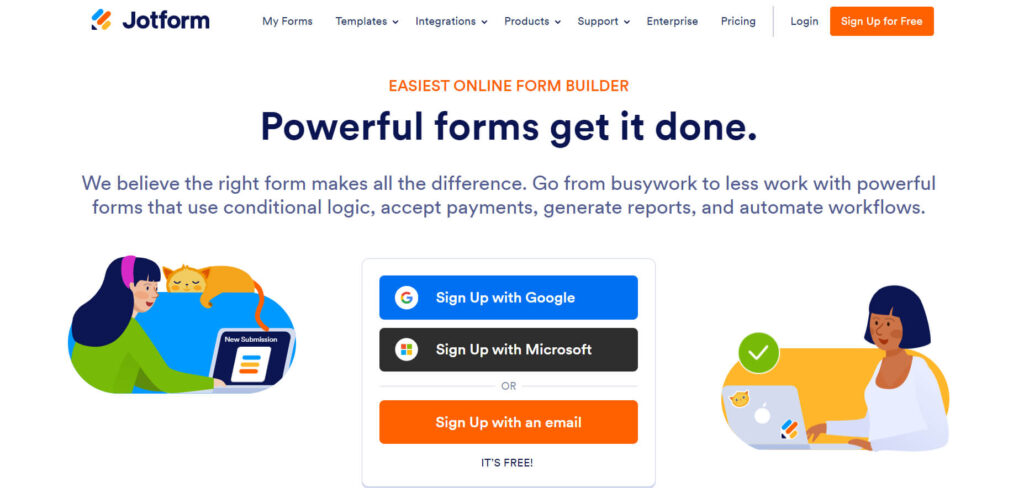





Leave a Reply