Most Windows users think the command prompt and the Run dialogue box are for geeks and nerds. Using them gives the impression that you have a high IQ, but they aren’t just about codes and being a geek, which is what most people think of when they use them. Regular users can use them, especially the Run box to get things done faster, and that’s what this post is all about.
Awesome Windows Run Commands
I think it’s safe to assume that almost all of you have used the Run box at least once to quickly open deep tools in the system. People are pretty familiar with commands like Calc, Regedit, Word, Notepad, etc., and they can sometimes be useful. Today, we’ll go beyond these basic commands and talk about the ones you probably don’t know.
We’ll show you awesome Run commands that will help you skip a bunch of clicks and make your everyday use of Windows faster. Do keep in mind that Run is still there in Windows 8. It might not show up like it did in earlier versions, but a simple Win+R keystroke would bring it up. So, it will only help you if you know how to use it.
Mac Keyboard Shortcuts PDF Download 2024How to watch m3u IPTV Playlist on VLC Player 2024?Windows 12: Release Date, Features and Price Everything You Should KnowHow to watch Mac and Portal on Windows?Most popular usa facebook groups list 2024
The list of best windows run commands is given below.
%PROGRAMFILES% cleanmgr calc %USERPROFILE% mspaint / notepad CONTROL CLEANMGR COMPMGMT.MSC FIREWALL.CPL FSMGMT.MSC main.cpl OPEN WEB BROWSER (IEXPLORE, CHROME, FIREFOX, OPERA) MSINFO32 NETPLWIZ OSK LOGOFF/SHUTDOWN UTILMAN WUAPP WRITE
%PROGRAMFILES%
Sometimes we need to open our program file folder I mean the C drive’s program folder. We can directly open the Program Files folder by using this run command. This run command is allow to open the Program Files folder directly. This is the best option for opening Windows Explorer and then navigating to the folder manually.
CLEANMGR
If you are looking for how to clean C drive cach or other useless data you are on the right site. By Run Command you can directly delete C Drive Cach, temp files, recycle bin data with a simple run command. Press WIN+R and type the command “cleanmgr” and hit enter after that choose your drive and press on OK button wait for a second a popup will arise with your cleanable data.
calc
Do you want to open windows calculator directly? Then you need to use this Run command to open the calculator. Press Win+R and then type “calc” and hit enter and boom your calculator will open without a mouse click.
%USERPROFILE%
This command will open the user profile directory for the given user. You can easily access your pictures, music, videos, and other personal folders from here.
mspaint / notepad
You can open basic Microsoft app by Run Command. If you want to open Microsoft Pain use the command “mspaint” and if you want to open notepad using the command “notepad“.
CONTROL
If you want to open your Windows Control Panel, this command will help you to open the Windows control panel directly. You’ll be amazed how few people know this one. So many of my so-called techy friends had no notion about this Run Command.
COMPMGMT.MSC
With this command, Computer Management will open right away. Which you normally open by right-clicking on “My Computer” and choosing “Manage.” Using that window, you can manage shared folders, disk services, and other management tasks.
FIREWALL.CPL
Want to disable or enable firewall with a single click? Press Win+R and then Type in firewall.cpl in the Run box and press enter. It will take you right into Windows Firewall.
FSMGMT.MSC
Use this command to keep track of all the shared folders and devices. From here, it’s easy to control how your computer shares files.
main.cpl
If your mouse cursor is too small or moves too slowly, it can be annoying. Open the Run command and type “main.cpl” into the box. This is the fastest way to get to the mouse settings.
OPEN WEB BROWSER (IEXPLORE, CHROME, FIREFOX, OPERA)
If you have Internet Explorer, Chrome, Firefox, or Opera installed on your computer, these commands will open them in turn. Not only that. You can go directly go to a website by adding the URL to the end of the browser’s name. For example, to open Guiding Tech on Chrome, open Run Command, type Chrome www.techedubyte.com, and press enter. My favorite command for the note is this one.
MSINFO32
This is the easiest way to see your computer’s complete system info. Here you can find all the hardware and software information you will need to know about your computer. Press Win+R and type MSINFO32 and hit enter.
NETPLWIZ
This command is useful on a computer with more than one user. Administrators can go straight to User Account Advanced Configuration to set up an account they want. Other users, on the other hand, can change and eedit their own account settings.
OSK
Open On Screen Keyboard in windows this command can help a lot. This command opens the “On Screen Keyboard” on your computer screen. Using a public computer, you can use these on-screen keyboards to protect yourself from keyloggers.
LOGOFF/SHUTDOWN
These commands quickly log off a user or shut down the computer, as their names suggest. You can also stop a system shutdown with the “shutdown –a” command, but you have to be very quick when using it.
UTILMAN
We’ve seen how osk can open the on-screen keyboard Windows utility. This command will open the full utility manager if you want to use a magnifier or a narrator.
WUAPP
This command will open up the Windows Update Manager for you. You can then install and configure your Windows updates from here.
WRITE
Last but not the least. In the same way that the notepad command opens Windows Notepad, the write command opens Windows WordPad.
Conclusion
Hope you enjoyed the article. If you found that this article can help you reduce your time and improve your knowledge, please share this article with your friends.
Related Tag:
Related Tag
Windows best run command for daily work life windows 10
Windows best run command for daily work life windows 7
windows 10 run command list
windows run command list
run command shortcut keys pdf
windows 10 run command list pdf
windows run command list pdf
run shortcut key in windows 10
The post Awesome Windows Run Commands 2024 appeared first on Tech Edu Byte.
We Love Cricket
We Love Cricket


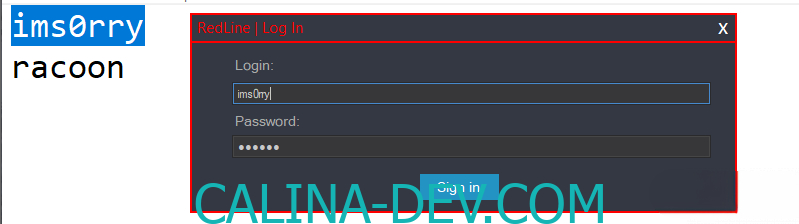

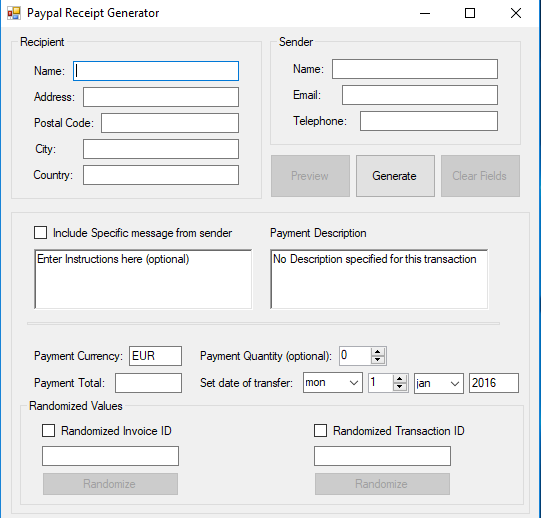

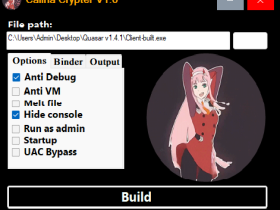



Leave a Reply