Are you tired of writing long lines of code and debugging errors? Look no further, as AI-powered coding tools are here to make your coding experience faster, easier, and more accurate.
In this article, we will introduce you to the AI Tools for Coding that are completely free. These tools use artificial intelligence to suggest code snippets and complete lines of code and provide intelligent suggestions based on the context of the code.
We’ll evaluate the tools individually to evaluate their significant features, pros and cons, and user reviews.
Let’s dive in and explore these cutting-edge tools, which are sure to revolutionise the way you code:
What are the AI tools for Coding?
AI tools for coding are software programs that use artificial intelligence to help developers write code more efficiently. These tools can suggest code snippets and complete lines of code and provide intelligent suggestions based on the context of the code.
They are designed to make coding faster, easier, and more accurate, ultimately saving developers time and effort. These tools are becoming increasingly popular as AI technology continues to advance and become more accessible.
Let’s check out some of the best AI Tools for Coding:
What are the Best AI Tools for coding?
Now we know what an AI Tools for Coding is and how it helps, from here we’re going to start the evaluation and analysis of features, pros and cons, user reviews of the 5 best AI coding tools;
Let’s get started!
ToolsBest ForFree TrialPricingGitHub CopilotPythonAvailableContact sales teamOpenAI CodexPythonAvailableContact sales teamWPCodeReduce the number of Plugins.AvailableContact sales teamPolycodersGenerating codesAvailableContact sales teamTabnineAdvanced code completionAvailableContact sales team
GitHub Copilot
GitHub Copilot is one of the AI Tools for Coding and has gained popularity among developers. It is a machine-learning model that can help developers write code faster and more efficiently by suggesting code snippets and completing lines of code. GitHub Copilot is powered by OpenAI’s Codex, a state-of-the-art AI language model that has been trained on a vast amount of code from various programming languages.
GitHub also offers a free plan with a range of features; let’s list out some of its features:
Why we picked it?
Pros & Cons
Pros
Efficient coding processDebugging aidSupport for multiple languages
Cons
Lack of chat features
Customer Review
Now that we know about GitHub Copilot, we evaluated its features, plans, and pros and cons. Next, we’ll see some relevant customer reviews of it. Most of the customers reviewed said that GitHub provides the best services. However, reviews can vary from person to person. We suggest you try their free plan and evaluate yourself.
Some reviews of customers are mentioned below, reviews from G2
It is important to note that GitHub Copilot is still in its early stages of development, and there may be some limitations and bugs that need to be addressed. Nonetheless, it is a promising tool that has the potential to revolutionise the coding experience for developers.
Open AI Codex
OpenAI Codex is designed to work with popular code editors like Visual Studio Code and can provide suggestions and autocompletion for a wide range of programming languages, including Python, JavaScript, TypeScript, Ruby, etc. OpenAI Codex is an AI-powered coding tool that can help developers write code faster and more efficiently.
It is built on top of OpenAI’s GPT-3 language model, which is one of the largest and most powerful AI language models available today. Some of its features are:
Why we picked it?
Pros & Cons
Pros
Multiple-language supportEnhance productivitySimplify the submission process
Cons
Setup complexity
Customer Review
Before selecting software, one must evaluate its customer reviews as well. Let’s check some reviews. If we look at the reviews, we can see that multiple users commented that Tabline is a good choice for coding. However, we also need to remember that reviews can be different from person to person. So, we suggest you evaluate yourself before choosing!
See some of the customer reviews of OpenAI Codex, which were taken from Producthunt.
WPCode
WPCode is a coding tool powered by AI that offers various features to help developers write error-free and efficient code. It supports multiple programming languages, including HTML, CSS, and JavaScript, and can integrate with popular code editors like Visual Studio Code and Sublime Text.
WPCode ensures the security of privacy and data with AI. Here are some of WPCode’s standout features:
Why we picked it?
Pros & Cons
Pros
AccessibilityMultilingual supportFast and accurate
Cons
Learning curve
Customer Review
Let’s see some of the customer reviews before finalising it. Most customers reviewed WPCode as providing the best services. However, reviews can vary from person to person. Try their free plan and evaluate yourself!
Check out some of the customer reviews of WPCode; reviews are from Producthunt.
One of the best things about WPCode is that it is completely free to use, which makes it a great option for developers who are looking for a powerful but affordable coding tool.
Polycoders
Polycoders is an AI-powered coding assistant that provides developers with code snippets, suggestions, and autocomplete features to boost their productivity. It supports multiple programming languages, including Python, JavaScript, CSS and Ruby, and it can integrate with popular code editors like Visual Studio Code and Atom.
One of Polycoders’ standout features is its ability to learn from a developer’s codebase; some of its features can be listed as:
Why we picked it?
Pros & Cons
Pros
Increased productivityAI assistance for code reviewsNatural language
Cons
Polycoder is still in its early stages, and it found to be a demerit for some users.
Customer Review
Check out the customer reviews to learn about it properly. According to its features and nature, Polycoder is a promising step towards democratising powerful code-generating AI. It is a free platform, so we suggest you try it and evaluate whether it is a good fit for you.
We can see one of the customer reviews about Polycoder below, a review taken from G2.
Overall, Polycoders can be a valuable tool for developers looking to streamline their coding process and improve their productivity.
Tabnine
Tabnine is one of the best AI Tools for Coding. It offers various features, such as code completion, suggestions, and snippets, that can greatly enhance a developer’s productivity. Plus, it supports multiple languages and can work with different integrated development environments (IDEs), making it versatile. Tabnine prioritises security and provides high security for user data with SOC 2 and GDPR compliance.
Let’s see some of its features:
Why we picked it?
Tabline’s enriched features are the main reason for picking it,
Pros & Cons
Pros
Multi-language supportIntegrations featuresReal-time suggestions
Cons
Some users found that misinterpretations of complex code snippets sometimes.
Customer Review
Always check the reviews before confirming the software. After checking the reviews, we can see that multiple users commented that Tabline is a good choice for coding. However, we also need to remember that reviews can be different from person to person. So, we suggest you evaluate yourself before choosing!
Some of it’s user reviews from Trustpilot
Tabnine can be a good choice; just assess your needs and requirements first and evaluate it with its features!
What are the benefits of using AI coding tools?
Front, back end developers or full stack developers can reap the benefits in the following ways:
AI coding tools can help developers write code faster and more efficiently by suggesting code snippets, autocompleting lines of code, and providing intelligent suggestions based on context.
These tools help catch errors and bugs in code before they become a problem, potentially saving developers time and effort in the long run.
AI coding tools can learn from the codebase they work with, providing more accurate and relevant suggestions as developers develop their projects.
Many AI coding tools are free or low-cost, making them accessible to developers of all levels.
It has the potential to revolutionise developers’ coding experience, allowing them to focus on more creative and innovative tasks.
Overall, AI coding tools can help make the coding process more efficient, accurate, and accessible, allowing developers to focus on what they do best – creating innovative solutions and pushing the boundaries of technology.
What are the considerations for choosing the best coding tool?
Choosing the best coding tool depends on several factors, including the programming language you are working with, the features you need, your level of experience, and your budget.
Some considerations to keep in mind when choosing a coding tool include:
Language support: Make sure the tool supports the programming language you are using.
Features: Look for features that will help you write code faster and more efficiently, such as autocompletion, syntax highlighting, debugging tools, and version control.
Ease of use: Choose a tool that is easy to learn and use, especially if you are a beginner.
Community support: Look for a tool with an active community of users who can help you troubleshoot issues and provide support.
Cost: Check for a tool that can provide a wide range of features at an affordable price.
Integration: Look for a tool that integrates with other tools in your workflow, such as code editors, project management tools, and collaboration platforms.
Customisation: Make sure that it provides a customisation feature. Customizing the tools according to your preferences helps increase efficiency.
The best coding tool for you will depend on your specific needs and preferences. It’s important to do your research and try out different tools to find the one that works best for you.
Frequently Asked Question
Conclusion
AI-powered coding tools have revolutionised the way developers write code, making the process faster, more efficient, and error-free.
In this article, we have discussed the top 5 best AI Tools for Coding available in 2024: GitHub Copilot, OpenAI Codex, WPCode, Polycoders, and Tabnine. Each tool offers unique features that can help developers write better code. While GitHub Copilot and OpenAI Codex are currently the most popular tools, WPCode and Tabnine are also gaining popularity among developers.
Overall, the best AI coding tool for you will depend on your specific needs and preferences. We recommend trying out the free trials of these tools to find the one that works best for you.
Thank you.We Love Cricket
We Love Cricket


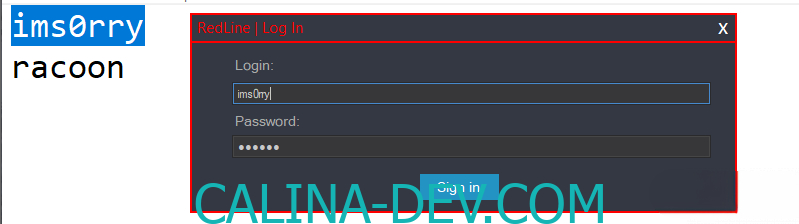

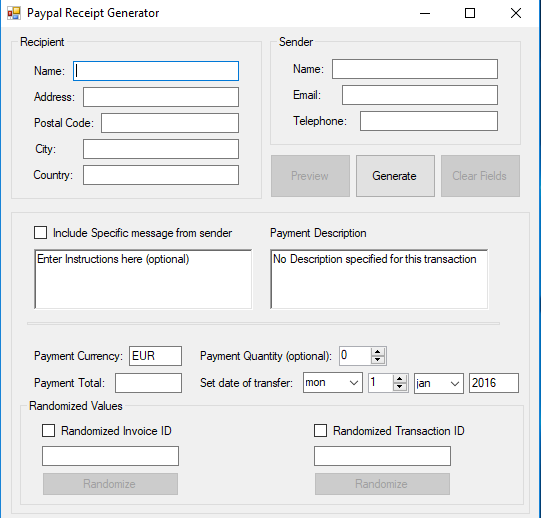






Leave a Reply